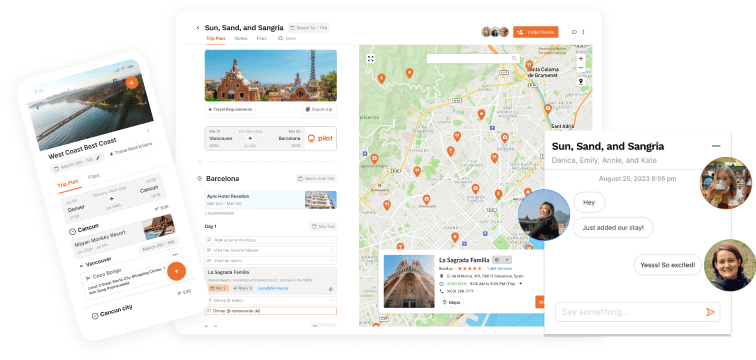Table of Contents
In the digital age, travel has become easier than ever. You can quickly pull up Google Maps on your phone to find directions or use Duolingo to learn a few words in a new language. The latest addition to the tech and travel sphere is eSIMs.
eSIMs have brought travelers much more convenience. Now, you can access the internet more easily from anywhere in the world! Airalo is one of the leading providers of eSIMS, and I had the pleasure of testing them out on my recent trip to Aruba.
We've also done a comprehensive review of Airalo, so check that out if you'd like to read a general review of them!
Since our review of Airalo, we've decided to bring them to a test. Check out my experiences testing out Airalo eSIMs in Aruba and see if you should grab one for your next adventure!
What is Airalo?

Founded in 2019, Airalo is one of the first eSIM stores that came onto the market. It provides eSIMs for over 190 countries worldwide at highly affordable rates.
With Airalo, you can purchase an eSIM for any country, wherever you are in the world, taking away the stress of buying a SIM card at your destination.
Psst... If you've decided to purchase, use code "PILOT10" for 10% off your purchase!
A brief review of how Airalo eSIMs work

eSIMs are simple to use!
You can purchase an Airalo eSIM by downloading the Airalo app. Choose a country and find the data plan you want to buy. Once you've purchased the eSIM using Airmoney, you can head to your phone's settings app to set it up. Make sure your phone is compatible before purchasing one!
Your data plan should be ready to use the moment you touch down!
Benefits of eSIMs
Before I get into my experiences using the eSIMs in Aruba, let's review the differences between an physical SIM card and an eSIM card.
Can be purchased at any time
eSIMs are great because they can be purchased at any time. If you already know you'll need data on your trip, you can buy and set up your eSIM beforehand, so you're ready to go right when you land. You can also wait to decide if you need a SIM card and purchase one while you're on your trip.
No contracts
When you purchase an eSIM for your destination, you won't be on contract with a phone company in that country. This allows you more freedom and removes some of the hassles that physical SIMs would cause.
Flexible data packages
eSIMs offer flexible data packages. If you need more data or to extend the validity of your data plan on your trip, it's easy to do so while on the go. Airalo also provides different packages to suit your travel needs.

Easier to activate
eSIMs are easy to purchase and activate, and most are good to go within 10 minutes of purchase. There may be a learning curve if it's your first time using an eSIM, but once you figure it out, you'll never have to worry about it again!
Prevent roaming charges
If you're traveling to a neighboring country, there's nothing more frustrating than accidentally using your data and having to pay roaming charges. eSIMs activate automatically when your phone connects to the new network, so there's no need to worry about pesky roaming charges!
No dealing with local phone companies
One of the worst travel experiences is locating a mobile phone store in a new country and wasting hours trying to set up a SIM card. Certain countries even require stacks of documentation and a passport photo to open an account. eSIMs take away all of this hassle and get you connected to the internet faster.
Drawbacks of eSIMs
Data only
eSIM packages are data only, so if you like it old school with texting and calling, you might be out of luck. If you have an iPhone, you can still use iMessage to text your friends and family back home. Alternatively, you can download an online messaging app like WhatsApp and keep in touch that way!

Learning curve
It can be mildly frustrating the first time you set up an eSIM, and you must ensure your phone is compatible with eSIMs. However, once you know if your phone is compatible, easy online instructions can guide you through the rest of the process.
Limited data in certain countries
Popular travel destinations like the USA, Italy, the UK, and Australia have many data plans ranging from 1-10GB, allowing you more flexibility with your data. However, if you're traveling to a country with fewer tourists, like India, Aruba, or Jordan, the package options may offer fewer data and flexibility.
How to activate Airalo eSIM on iphone
- Check if your phone is eSIM compatible. Most newer iPhone and Android phones are.
- In the Airalo app, click on the SIM you want to install, then select "Details."
- Select "Install eSIM/Access Data," then tap "Manual" at the top.
- Write down the SM-DP + Address & Activation code to enter into your phone.
- In the settings section of your phone, tap "Mobile Data," then "Add Data Plan."
- From there, you can enter the SM-DP + Address & Activation code from earlier.
- Label your eSIM and select data only. Now you're ready to go!

My experiences using Airalo in Aruba
When traveling to Aruba using Airalo eSIMs, I noticed some spotty service. I had full coverage and speed in major cities like Oranjestad and San Nicholas.
However, once I left the major areas and started to venture to less-populated areas, I had reduced connection or lost it altogether.
I initially thought this was a problem with Airalo, so I checked with my friend, who was an island resident and had a physical SIM. He told me it was just the network, which was less likely to work when you leave the populated areas.

Another minor issue with Airalo is the data packages offered for certain countries. I noticed places like the USA and Australia have many data packages available from 1 GB to 10 GB. Only a 1GB package was available for Aruba, which was only valid for 7 days.
My trip was 5 days long, and 1GB still wasn't much. However, I used the 1GB sparingly throughout the trip instead of purchasing a new eSIM plan.
What I loved about Airalo
I loved the convenience of accessing the internet to share pictures and information and search for restaurant reviews while on the go.
It definitely made certain aspects of my trip a lot easier. I set up my eSIM as soon as I landed in Oranjestad and immediately noticed a strong connection. So I FaceTimed with my friends and told them I had made it safely.
I unexpectedly had to use my data multiple times throughout my trip, especially when I lost track of my friends and found myself alone in an unfamiliar city. Knowing that I wouldn't have purchased a conventional SIM card for such a short trip, I was very thankful to have had the eSIM to get in touch with them again.

The Airalo app is very straightforward and user-friendly. It would be easy to show my friends and family how to use Airalo eSIMs for their travels. Read this review of Airalo to decide if it's the right eSIM provider for you!
Would I use Airalo again?
I will definitely purchase Airalo eSIMs when I travel again! Especially when backpacking in Europe or sipping coffee in Colombia, Airalo eSIMs are worlds better than buying traditional SIM cards at the airport.
The eSIM packages for these countries offer more data and a longer validity period, making them extremely helpful and convenient.
Even if it's a smaller data package for specific countries, the peace of mind that an eSIM buys me and the affordable price makes it worth it.

Uncover more travel tips with Pilot
Next time you travel, consider grabbing an Airalo eSIM before you go to save time and energy for your trip. Want to make things even easier while traveling? Keep track of your travel plans using Pilot!







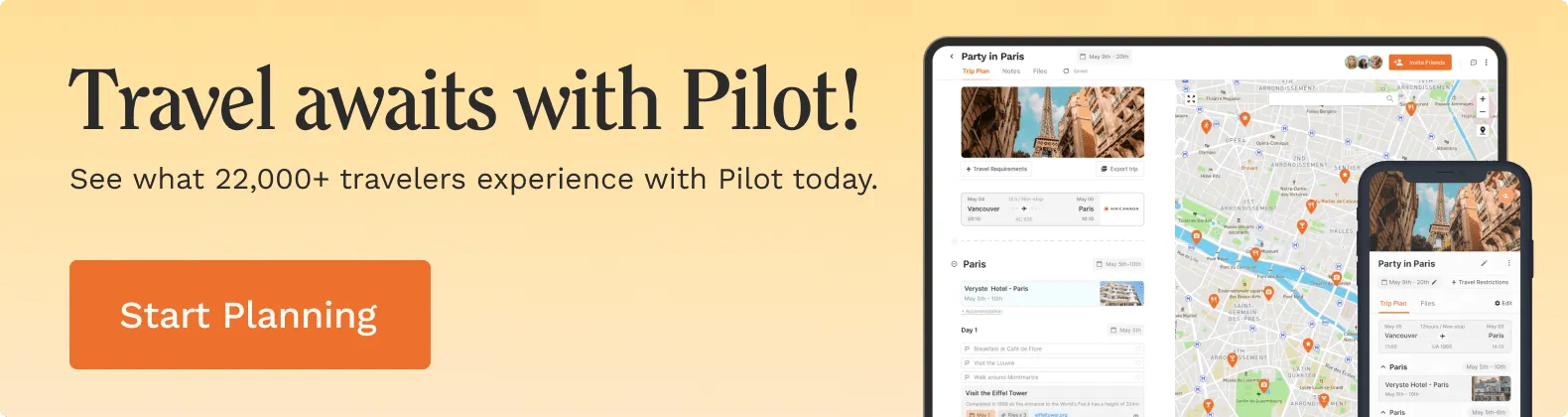


![Paris Neighborhoods Guide [2024]: Areas to Visit & Avoid!](https://assets-global.website-files.com/63d1baf79ce0eb802868785b/65b947376eff1a3e72606d03_Paris%20Neighborhoods%20Guide.jpg)
![Airalo Review [2024]: Are eSIMs Worth It For Travelers?](https://assets-global.website-files.com/63d1baf79ce0eb802868785b/63d1baf89ce0ebb9126889d1_Airalo_eSIM_logo%20(1).png)

![Citymapper Review [2024]: Better alternative to Google Maps?](https://assets-global.website-files.com/63d1baf79ce0eb802868785b/63d1baf89ce0eb553d6886ce_citymapper%20logo.jpeg)