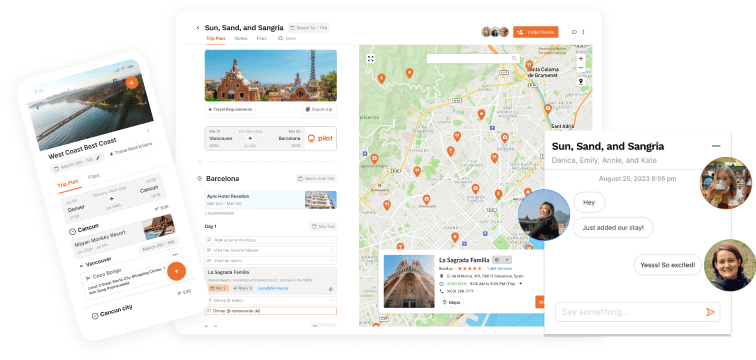Table of Contents
Going on a long road trip and needing to break up the journey? Or maybe you're excited by the freedom of exploring by car rather than having your route dictated by train stations and bus stops. Planning a road trip with multiple stops can be great fun.
There are many free resources to help you plan your journey, such as these top travel apps and essential packing lists. I'll share my top five picks for route planner apps in this article with you. I'll also share my top ten tips for ensuring your trip goes smoothly so you can make some great memories on the road.
Planning a Trip With Multiple Stops
You can plan a trip with a desired destination in mind and decide on multiple stops en route from your starting point. Search for exciting things to see along the way and add them to your route. Remember to also flag up service stations and plan pit stops for gas.
Of course, you don't always have to be at the wheel. You can make reservations at cafes and restaurants along the way for meals or coffee breaks. Or if you want to spend more time in a specific area, book accommodation in advance. This also gives you a few days off the road to relax so you can continue your journey feeling re-energized.
When planning your route, estimate your driving time realistically, considering speed limits and traffic. Of course, traffic can always be unpredictable, and this is where route planner apps come in handy.
Route planner apps are more than just maps. They let you key in your desired destination and find the best route from A to B or A to B to C to Z in the case of multiple stops. Such apps often give you several options, such as the fastest routes or ones without tolls.
5 Best Free Route Planner Apps
These are my top five apps for planning a trip with multiple stops. They all have desktop and app versions that sync with one another. So you can plan your trip on your computer at home, then implement it with your smartphone in the car.
They all allow you to download your map to consult offline, which is vital if you lose connectivity. All their features help you minimize the time spent on driving and logistics. This way, you can maximize your time exploring your surroundings on a road trip with multiple stops!
5. Google Maps
Google Maps is the best-known route planner and the app most people will use to plan a trip. It redirects you to the best route if you miss a turning or spot something exciting you want to check out.
Since it's powered by a great big search engine, it has abundant data to find where you want to go and points of interest. With a cell phone connection, you can use voice commands and go completely hands-free in your car. You can ask Google what road you're on or to divert you to the nearest McDonald's for a snack stop.
If you need help remembering where you parked your car, save your parking location on Google Maps before you wander off. You can then use your phone to navigate back to your vehicle later. If parking is timed, you can also have the app remind you when to move your car.
You can use the app to share your location with someone you trust if you're worried about safety in a particular area. With multiple stops, Street View mode can be helpful when you're struggling to match where you are on the map. The app will also track your journey, so you can go back and review it later.

4. MapQuest Route Planner
MapQuest has been around for more than 25 years and is trusted by many "old school" drivers who spend much time on the road. This deceptively simple application offers plenty of features for more complex route planning.
Say you prefer to make your own decisions on traffic routes and the best places to get gas. Rather than choosing for you, Mapquest can overlay data on your map, giving you all the information you need to plan your route.
If you let MapQuest do the work, it can help you find the fastest route or the one with the least tolls. You can also ask for route suggestions that will maximize your fuel efficiency.
MapQuest offers more detailed directions than many route planner apps. This is useful if you're driving in an area that you aren't familiar with. It can alert you to landmarks that will let you know if you're on track or have gone too far. You can even view real-time traffic cameras.
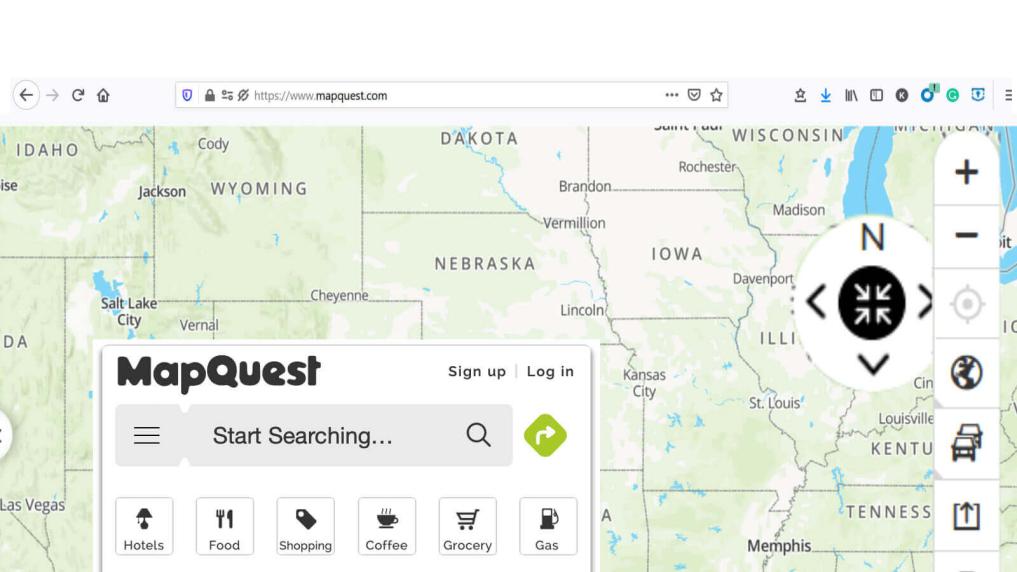
3. Waze Route Planner
Waze was bought by Google back in 2013, so how is it different from their flagship route planner tool?
Waze feels more personal and interactive as it uses real-time data from other users to inform you of road conditions. This also means you can get info that Google doesn't include, such as police stops.
Waze can advise you on the best departure times based on current and past traffic data. The app also pulls up suggestions as needed, such as gas stations and parking. Essential information is available as shortcuts from the main navigation screen.
If you want company on the road or need help with gas money, you can switch to carpool mode in Waze. The app will find other users who are heading in the same direction. This feature may come to your rescue if something happens and you find yourself stranded!
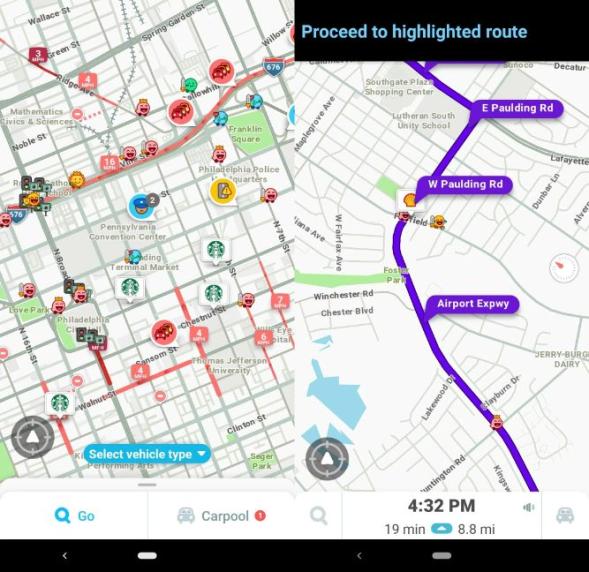
2. inRoute Planner
inRoute lets you plan a journey with up to 150 stops. You can organize your route manually or ask the app to optimize one for you. Once you've planned your trip, you can export it to navigation apps such as Google and Waze.
inRoute stands out among route planners and map apps because it offers live weather alerts while you're driving. This is helpful if you're nervous about driving in big storms or want to avoid getting caught on icy roads.
inRoute has a free version, but many features only kick in when you pay for the Pro version. Getting a temporary subscription can be worth it if you know you'll be driving around an area where the weather is a concern. inRoute planner is currently only available on iOS.

1. Roadtrippers
Roadtrippers is an app for adventurers rather than people who just want to get from A to B as quickly as possible. You can plan routes with up to 150 stops.
Once you have your primary locations, Roadtrippers will do most of the work for you and recommend exciting places along your route. These are curated by the app and often include reviews from other travelers.
The app will also mark gas stations where you'll likely need them. It also estimates how much you'll spend on gas, which is extremely useful when budgeting your trip.
If you upgrade to the app's Pro version, you can get discount deals and additional features such as planning the best route for an RV. Read this full Roadtrippers review to decide if it's right for you.

10 Top Tips for Planning a Multi-Stop Road Trip
What else can you do to get as much enjoyment as possible out of your multi-stop road trip? As well as using a good route planner app to map out your journey, here are some of my top tips:
- Take your car for a check-up with your mechanic before you go. This way, you can avoid getting stuck on the side of the road due to something easily preventable.
- Pack a first aid kit for yourself and for your car. This should include a spare tire, a monkey wrench, and essential engine replacement parts. If your car breaks down, you can often find good Samaritans who will know how to get it running again. All you need is to have the right tools on hand.
- Join a roadside rescue plan active in the area you're traveling in case your car has a breakdown.
- Download essentials such as maps and playlists before you go. Even with good cell phone coverage, you'll likely encounter dead zones on the road and may have to pass a few hours without reception. Plus, this helps you save your data for more important things.
- Bring a paper map. Even if you download everything and bring a phone charger, there's no guarantee that you'll always have access to your online maps. Be prepared with a paper map in the hope you won't need it.
- Download a range of playlists, podcasts, and audiobooks to keep you entertained on the road. Autio is an app that delivers road trip stories based on your travel location. These make the time pass quicker and help you stay focused and awake longer while driving.
- Be realistic about how much time you plan to spend driving each day. Spending hours behind the wheel can be tiring, so plan enough rest stops in your itinerary. You should also provide ample buffer time for how long it'll take to get to each destination.
- Pack food and beverages if you need help finding good places to get a snack. A small cooler at the base of the front passenger seat can be a lifesaver. You can get creative with the finger foods you bring along on your journey.
- Plan accommodation along the way to have a safe place to pull over for the night. Avoid sleeping in your car overnight, as you're unlikely to wake up feeling refreshed and ready for another day on the road. But do pack a pillow in case you need a quick nap.
- Have a thorough itinerary, but leave space for flexibility. You never know what exciting things you might encounter on the road. Locals might tell you about nearby waterfalls and must-see museums you didn't find in your research. If you pack your schedule too tight, you won't have time for these treats. A little spontaneity is what road trips are all about.
Looking for more tips? Read this beginner's guide on how to plan a driving trip stress-free.
Road Trip With Pilot
Planning a road trip with multiple stops is similar to planning any other type of trip. You just need to make a few more reservations along the way. You'll want to take advantage of travel apps to make sure you get everything essential for your trip. So start planning your multi-stop road trip with Pilot!







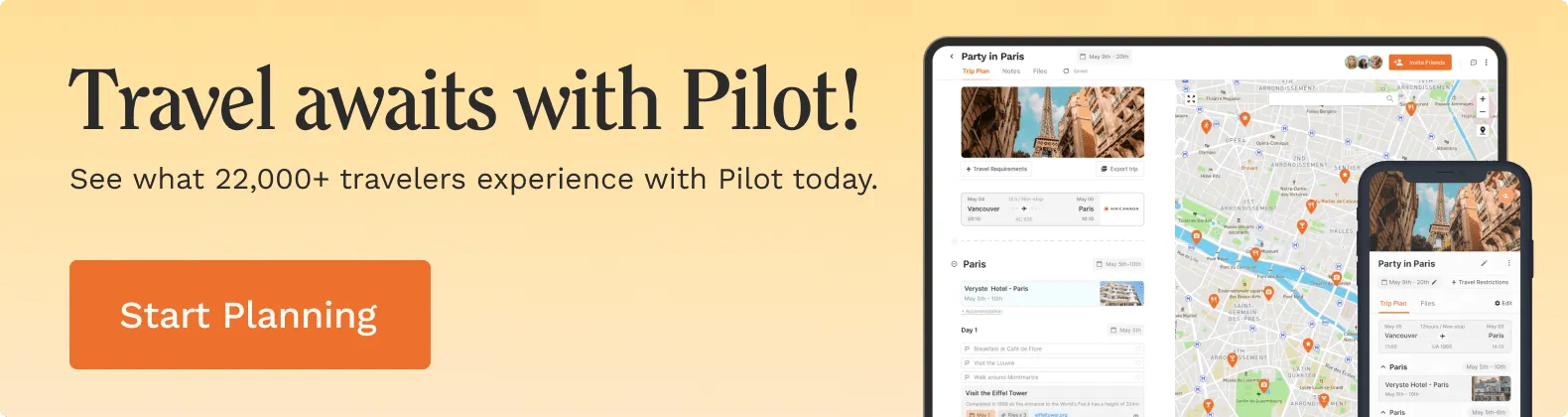


![Paris Neighborhoods Guide [2024]: Areas to Visit & Avoid!](https://assets-global.website-files.com/63d1baf79ce0eb802868785b/65b947376eff1a3e72606d03_Paris%20Neighborhoods%20Guide.jpg)


![Autio App Review [2024]: THE Must-have for Road Trips?](https://assets-global.website-files.com/63d1baf79ce0eb802868785b/63d1baf89ce0eb82cd688ffa_Autio_logo.jpeg)