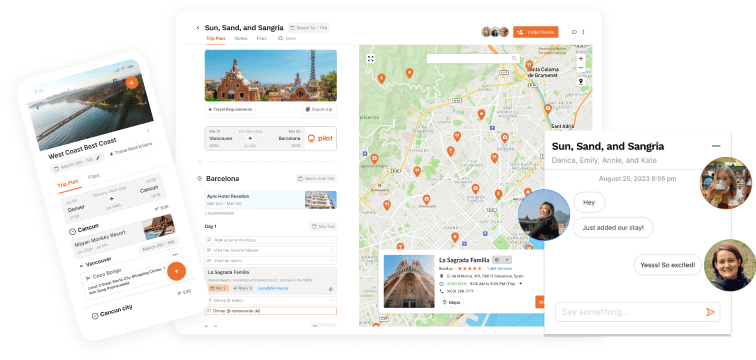Table of Contents
Looking forward to your next getaway? You might need to think more about where you want to go, when you want to go and how to do it.
Of course, traveling or even thinking about traveling can be quite stressful without a solid plan in hand! With so much to do and so many things that can go wrong, the best way to avoid all that stress and enjoy your trip is to plan ahead.
Inspirock is a group itinerary app that might help you and your friends plan trips and gather essential details in one place. So let’s review Inspirock that uses a research bot to assist users with planning their trip.
Users feed details into Inspirock to see a trip planned with recommendations for traveling, activities and accommodations.
But does Inspirock work well as a trip planner? What are its pros and cons, and should you consider it for your next getaway?
Read our Inspirock review to find out whether it can help you plan your next trip.

What Is Inspirock?
Inspirock is a trip planning website founded in 2012 by Anoop Goyal and Prakash Sikchi. The website was born from a place of love for travel and the need to simplify its planning and maximize its enjoyment.
To provide its users with suggestions and recommendations for destinations, commutes, activities, etc., the website relies on a database of over 80,000 travel destinations. From that database, it chooses the most appropriate items for your trip.
Is There An Inspirock App?
Unfortunately, there is no Inspirock app as the company does not have a mobile phone application. Everything is done on their website. However, you can share your planned trip with others via social media and add people as co-planners to the trip.
How Does Inspirock Make Money?
Inspirock claims that they do not charge any money from their users. Instead, Inspirock gets a commission for every trip planned using the website from hotels, transport, tour services, etc. This doesn’t increase the prices for users nor does Inspirock charge you to just search for a trip.
In short, Inspirock trip planner is free for all users!

Inspirock Features
What Are the Features of Inspirock When Planning a Trip?
- Itinerary Planner
- Itinerary and Activity Suggestions
- Commutes and Route Details
- Flight and Rental Details
- Day-by-Day Plans
1. Itinerary Planner
An itinerary planner is the first thing you will see when you visit the Inspirock website.
Using the Inspirock trip planner, you can insert your destination, choose your arrival and departure dates, the number of travelers (by adults, teenagers, and kids), and the activities you would like to do.
Choosing activities is optional, though. You can choose activities that could be popular, balanced, hidden gems, etc.
2. Itinerary and Activity Suggestions
One of Inspirock’s features is the “Where to Stay” option, where Inspirock will recommend options for you to book right on the stop.
Inspirock has partnered with large travel companies like Airbnb and Booking.com to give you all of the competitive rates and accommodation options for wherever you’re visiting!
In addition to being an itinerary planner, Inspirock also suggests activities you can do. If you’re running out of ideas, Inspirock will provide you with more options tailored to your needs! From going on short hikes to a cultural trip to the local museum, or from the local nightlife to a quick place to grab drinks with your friends, there are lots of great suggestions for you to check out!
3. Commute and Route Details
Once you enter the details in the itinerary planner, Inspirock shows you how long it takes to go from your current place to your destination.
The Inspirock trip planner calculates and allocates time for your commute, depending on the mode of transportation, and it even provides you links to websites available in those regions for booking your commute.
4. Flight and Rental Deals
If you’re looking for cheap flights, Inspirock will connect you with Skyscanner, one of its partners, to get you a cheaper flight ticket.
If you want to rent a car while you’re traveling, you’re in luck too! Inspirock has partnered with multiple car dealerships to offer the best rental rates for you!
5. Day-by-Day Plans
Inspirock also provides you with a list of activities to do and sites to visit during your trip for making day-to-day plans.
The website offers a detailed plan on how much time you should spend at one location or activity and how many days you should spend in one city or town in the area you would like to visit.
What We Like About Inspirock
Convenient access and use
Inspirock is an attractive trip planner that offers all the information you’ll need from a single search. From accommodation details to rental service prices, everything is all in one place. No longer will you need to look through several websites to gather the information yourself! You would not have to look for things separately, saving you a lot of time too.
The user-friendly interface of the website also makes your experience easier as it shows all the information in a simplified manner. If you have trouble with a trip or just want to delete it, you can simply let the software know that you need help with it.
Ability to Customize Your Trip
Customizing your trip based on suggestions is one of Inspirock’s most useful features. If you do not like the trip Inspirock plans for you, you can manually add or remove items such as accommodations or daily trip activities and change the number of days you would like to spend at each location.
You can also choose your preferred mode of transportation once you reach your destination and receive local recommendations on the spot!
Ease of booking
One feature of Inspirock that makes it a popular trip planner tool is that it is very easy for its users to make bookings.
You can choose your own flight (if you’re flying, that is) via Skyscanner and your own accommodations via Booking.com or Airbnb through Inspirock. If you do not like the locations and activities it suggests to you, you can always request travel agents or tour services via Inspirock itself!

What We Don’t Like About Inspirock
Inspirock doesn’t always have the best travel recommendations
Inspirock sometimes lacks information on your preferred destination. Their recommendations regarding places to visit and activities do not always make sense when they do not have enough information in their database.
Sometimes, if Inspirock cannot make recommendations, you would only have about one or two activities, to do for a single day. This means that you might end up with big chunks of space left within days where you’ll have to do extra research on places and activities the destination has to offer.
Lack of Details for Commute Options
Although Inspirock has features for rental services, flights, and other commuting options, they’re sometimes lacking in important details.
Important details that they lack may include things like viewing traffic congestions or road closures. While you can use other apps for this, switching between different apps is inconvenient, especially when you’re on the go.
Sometimes you may have to do your own research on traveling even after you’ve booked a ticket on Inspirock.
Tight and Fixed Itineraries
Sometimes you just want complete control over your travel plans, especially when you’re planning specific details in your itinerary. Inspirock may constrict and cramp your itinerary with recommendations that might limit how you plan your trips.
For example, Inspirock gives you specific timeslots for each activity you enter on a given day. This means that if you spend a little bit too much time on one activity, you might feel like you’re on a tight schedule. This might put unnecessary stress on you when you’re supposed to be relaxed while traveling.
If you want an app that’ll appreciate and accommodate for some spontaneity while still giving you control over your travel itinerary, check out our travel planner app Pilot. While Pilot and Inspirock are both travel planning apps, we’ve designed Pilot to be more free-flowing, allowing you to add activities with or without a timeslot. This allows you the freedom to be as spontaneous or planned with your day-to-day activities as you see fit!
Can't plan group trips with friends
While Inspirock lets you share a planned trip with others or add them as co-planners, it’s not a great social travel planner. You have to chat with the co-planners on another platform and then edit the trip accordingly.
Psst. Did you know that we’ve integrated a chat function on Pilot? You can not only discuss your travel plans with your friends, but you can also attach travel documents, tickets, or other files straight onto the app!
Inspirock has no mobile app
As we mentioned earlier, Inspirock doesn’t offer a mobile app to make your trip planning even more convenient. For now, it has a mobile browser version. The team says the Inspirock mobile app is on its way, so stay tuned folks!

Is Inspirock Worth It?
Inspirock is a good website when it comes to planning and sorting out the finer details of a trip. But to figure out if Inspirock suits your needs, you might have to think about whether your travel destination is well known. The quality and availability of information on sightseeing, activities and commute/transportation details all depend on how much info Inspirock has about the destination. Otherwise, you might have to do your own research and plan your trip yourself.
Our Rating: 4.5/5
Pros:
- Easy to use
- Book tickets or rooms straight from the app
- Customizable itineraries
Cons:
- Restrictive itinerary
- No integrated group chat
- No mobile app

What Is the Best Trip Planner Website?
Looking for a better alternative to Inspirock? Well, then you should definitely consider trying Pilot!







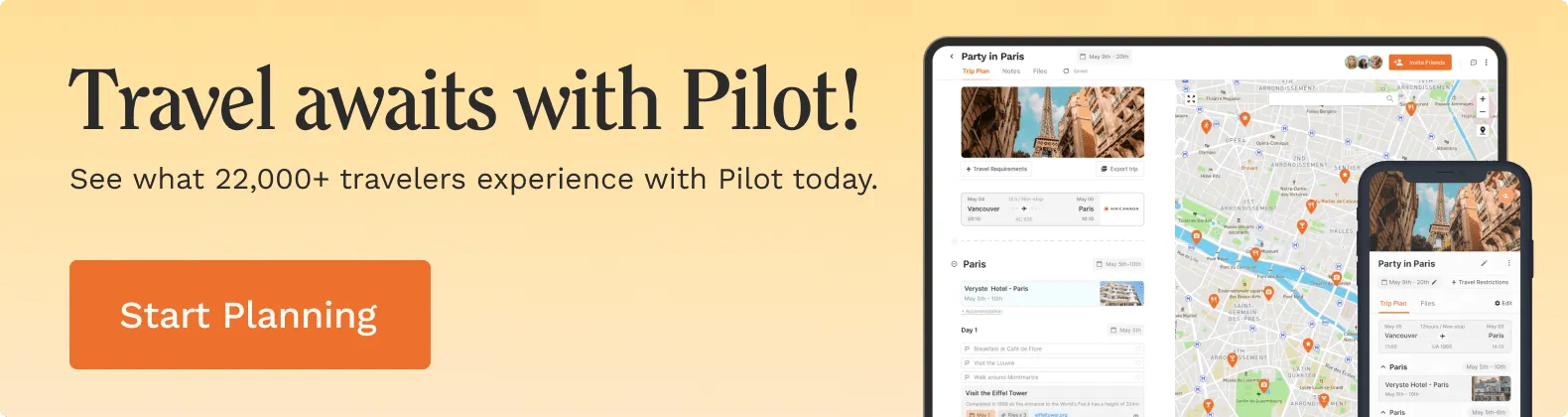


![Paris Neighborhoods Guide [2024]: Areas to Visit & Avoid!](https://assets-global.website-files.com/63d1baf79ce0eb802868785b/65b947376eff1a3e72606d03_Paris%20Neighborhoods%20Guide.jpg)
![TripIt Review: Final look at the old app in a new era [2024]](https://assets-global.website-files.com/63d1baf79ce0eb802868785b/63d1baf89ce0eb7b8b688e9b_tripit%20logo.webp)

![Pebblar: Cheap, but Is It Worth Paying at All? [Our Review]](https://assets-global.website-files.com/63d1baf79ce0eb802868785b/63d1baf89ce0eb7849688189_social_travel_planner.jpg)

![Polarsteps Review [2024]: Are they actually any good?](https://assets-global.website-files.com/63d1baf79ce0eb802868785b/63d1baf89ce0eb5214688a64_polarsteps%20logo.png)