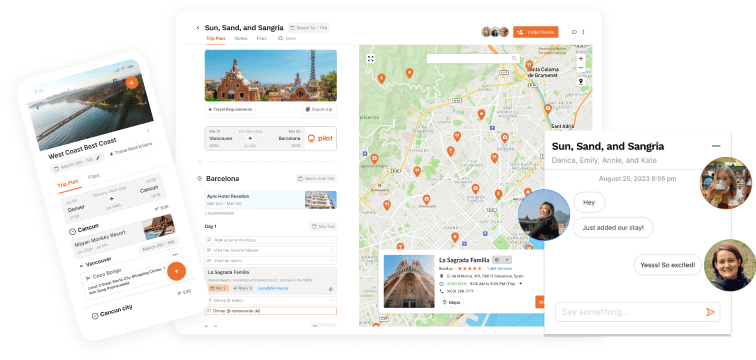Table of Contents
Let's face it, life can get pretty crazy sometimes.
That's why we're all about taking that sweet escape and hitting the travel road—it's our much-needed break from the everyday chaos. But, you know how it goes, just when you're ready to unwind and start planning your trip, you're hit with a mountain of stuff to do.
Sorting out bookings, arranging schedules and then trying to align all these plans and paperwork with your travel buddies. It's enough to give anyone a headache!
For many of us, though, planning a holiday or organizing travel itineraries is the starting point of the fun. It's like the first wave of excitement that keeps us pumped and ready for the adventure ahead.
My go-to when it comes to making planning easier? A trusted trip planning app! Thank goodness they exist and are becoming more and more available.
A well-designed trip planner app is a true lifesaver in the travel planning journey.
What Are Trip Planner Apps?
Anytime you’re planning a trip, you’ll want to figure out things to do, places to see and activities to experience.
After all, if you’re visiting a new city for the first time, you won’t know everything the city has to offer.
Even if you’re returning to a city because you loved it so much from a previous vacation, maybe you want to try new restaurants and tourist attractions to spice things up.
Trip planner apps help you discover a city and build itineraries. These are especially helpful when planning trips with friends because maybe everyone wants different things.
Good trip-planning tools should enable you to collaborate with travel buddies when planning a trip and offer central repositories where everyone can stay on top of what’s happening.
In short, trip planning apps have become a hit because they make life so much simpler when you're trying to put together your travel plans.
You'll find tons of these apps out there, each with its own special twist that makes trip planning a breeze.
A top-notch trip planning app should be all about making the itinerary planning process a walk in the park. It should help you piece together the details without breaking a sweat, so instead of being buried in organizing, you're actually getting stoked for your journey!
What is the Best Trip Planner for All Travelers?
Every traveler is different, and so are the travel apps.
This is why I've rounded up the best trip planning apps, each catering to a different type of traveler. You no longer have to be stuck with the same old Google Sheet or notes app that isn't making your life easier, especially when planning for a group.
Though not all travel apps help with trip planning when it comes to building activity itineraries. Some of the best travel apps focus more on booking flights or accommodations; other online tools like packing apps are for backpackers to help them prep their gear.
Here, our main focus will be on trip planning apps specifically so you can find the best one for you to build, edit and share travel itineraries using the features they offer.
So presenting the 8 best trip planning apps you'll want to download and try out, each with its own specialties!
8 Best Trip Planning Apps for Stress-Free Travel
1. 🎯 The Best Social Trip Planner - Pilot
I admit that I'm a bit biased. But hey! The team wouldn't be building Pilot if we didn't think it was the best or if we were fully satisfied with the other options on the list.
Best For:
Making travel plans, collaborating and seeing what experiences friends and family have taken or want to take.
Why You’ll Like It:
Pilot is a brand-new social trip planner that helps you discover and build travel itineraries connecting you to resources everywhere.
As a social trip planner, Pilot makes travel planning an immersive experience more than a mere task because you can do it with your favorite travel mate(s) or yourself!
Pilot makes it fun and easy to share and relive your favorite travel memories with many useful features.
Whether it’s brainstorming ideas, seeking inspiration, voting for places, or setting up a budget, Pilot has got you covered.
My personal favorite? The fact that you can set different icons for different type of itinerary items and you can use color-coding!
Its user-friendly interface is a delight for perfectionists who love categorizing events, activities, and attractions in different forms. It'll integrate all the travel ideas you have gathered from the web in one place.
Travelers can also use the app to import essential travel details like flight booking numbers. If you're looking for something more fun than a plain-old Google doc or spreadsheet to plan your trip, but that's just as flexible, you've come to the right place!
Why You Might Not Like It:
If planning trips yourself isn’t your thing, Pilot may not be ideal, but our team does offer assistance for free to work with you on making a personalized trip based on your interest.
Pilot's also in the early stages with tons of cool new features being added every week. While we're still building a lot, including a mobile app coming real soon, you'll already find it super useful!
Top Features:
- Plan trips together in real-time with your travel crew, friends or family!
- Chat with your travel crew & vote on travel itineraries!
- Import and store your travel information for offline access.
- Create notes, reminders, packing lists, and wishlists!
- FlightDeck, Pilot's blog, contains an extensive database of destination guides, things to do, and where to stay for free!
Pricing:
- Totally free!
Versions:
Alternatives:
- MyLike and Pebblar

2. 🌎 Best Autosync Travel Planner - TripIt
Best For:
A minimal & old school business travel planner to organize all the essential details for work trips.
Why You’ll Like It:
TripIt is straightforward in what it does. It gathers and syncs all travel-related booking and confirmation emails related to flights, transportation and accommodation to form an itinerary. This way, you don’t have to spend time searching for them individually.
What's great about TripIt is the ability to automatically import and sync your booking and ticket reservations via email forwarding. This will input your booking or any ticket information onto your planner without you needing to do it manually.
For example, if you have your flight information, Airbnb reservations, and event tickets in your email, all you'll have to do is forward them to TripIt. They'll automatically sync them into a master itinerary for you to use.
If you find yourself setting multiple alarms for the airport, TripIt will automatically remind you when it’s time to leave based on your ticketing information.
TripIt Pro, the premium version, sends important alerts regarding flight status, delays, and gate numbers, improving your experience even more. The app also has a neighborhood safety score which can be really helpful for solo travelers, female backpackers, and anyone.
We think the app is best suited for busy professionals on business tours and last-minute travelers who don’t have the time to sort through their trip details.
Why You Might Not Like It:
If you believe that travel planning should be fun and as exciting as taking the trip, TripIt might not be for you. TripIt doesn’t scream “fun."
It's owned by the enterprise technology company SAP, which means the interface is very formal and stiff, so probably not what you're looking for if your trip is for leisure. But it might be great if you're looking for something more strict and business-like.
If you’re looking for features other than organizing booking details, such as interesting travel content, guides for inspiration, and the ability to add specific attractions, you’re outta luck.
It’s also not a collaborative trip planner. Itineraries can be shared, but it's hard to do much collaboration on them if you're taking a group trip. Best to use this one if you need to travel for work.
Top Features:
- Automatically imports travel details from your inboxes.
Pricing:
- The basic version is free, but…
- You'd probably need TripIt Pro, which costs $49 per year, to get the full value.
Versions:
- iOS, Android, and web
Alternatives:
- Trip Case and Trek Friend

Still unsure if you should use TripIt? Make sure to check out our in-depth review of TripIt if you'd like to learn more about its features + pros & cons!
3. 💡Best Travel Inspiration Tracker - HipHerd
Best For:
Travelers who want to save their travel inspiration in one place and don't need or want planning functionality.
Why You’ll Like It:
HipHerd makes sure you don’t lose track of exciting destinations, inspiring travel stories, adventure trips, and other information you come across when surfing the web at random.
Essentially, you can gather and save travel ideas at your own pace using this platform. This way, you'll have a ton of interesting attractions lined up when you start planning an itinerary.
You can also create boards for each destination you plan to visit, categorize relevant details, and share them with others for real-time collaboration. Once you have sorted your itinerary, it will be displayed on a map to picture your trip at a glance.
Why You Might Not Like It:
If you’re looking for a travel planner, HipHerd will not deliver. The travel itinerary extension can help you store inspiration and destinations, but you’ll need another travel planning app to help you with the actual planning.
HipHerd isn't for you if you’re looking for essential features like the ability to store important travel details like flight information and track your budget to give you an idea of expenses.
Top features:
- Curate mood boards for destinations.
- Downloadable Chrome Extension.
Pricing:
- Free
Versions:
- Web
Alternatives:
- PlanApple
- Trello

4. 🕺 Best Trip Planner for Local Experiences - ViaHero
Best for:
Travelers hunting for authentic local experiences that don’t care for flexibility.
Why You’ll Like It:
Some travelers prefer their travel experiences to be a slice of local life without being herded into tourist traps.
ViaHero connects travelers with locals in the destinations they wish to visit. This way, you can access insider information, get tips to navigate around, and find ways to avoid overpaying just because you are a tourist.
The local guide will curate a travel itinerary with your suggestions, taking care of transport, accommodation, and food arrangements. It saves you time planning trips, sorting through attractions, and organizing an itinerary. You get it all done for you, by a local expert!
Why You Might Not Like It:
You can’t use ViaHero to travel anywhere in the world. It have a limited list of destinations to choose from with connections to local guides.
ViaHero also lacks the flexibility a travel planner should have for travelers who want full control over their travel plans.
It’s also expensive and may not be ideal if you love planning trips yourself and only want suggestions and advice from locals on where to go and what to see!
Top Features:
- Connect with local travelers and have authentic experiences from local insider information.
- Guides to local and authentic travel.
Pricing:
- $40 per day for a custom-made itinerary, and more for groups.
- No free version or free trial.
Versions:
- iOS, Android, and web
Alternatives:
- TravelSherpa

Check out our in-depth ViaHero review if you'd like to learn more about what its features are + pros & cons!
5. 🚗 Best Road Trip Planner - RoadTrippers
Best For:
Anyone who only wants to plan a road trip.
Why You’ll Like It:
As the name suggests, the RoadTripper app is specially built for road trip enthusiasts who want to have a heads-up about interesting attractions along the chosen route.
It also shows dining and lodging options that come in handy for people on long journeys. Every interesting stop is pinned on a map so that you can add what’s interesting to your itinerary.
There’s also the ability to search for specific attractions using filters. Once done, the itinerary can be edited, saved, and shared with others who partake in the trip. Talk about useful!
But should you try Roadtrippers Plus? The premium version of Roadtrippers allows you to extend your trip, adding up to 150 waypoints onto your journey. It's also ad-free!
Why You Might Not Like It:
For one, if you don’t plan on taking road trips often, the subscription will cost you a bit, $35.99 annually. While Roadtrippers have the basic version for free, it’s very limited in features.
The app is also not very user-friendly in terms of navigation, so you’ll most likely need to bring your laptop along with you on your trip and use data to access your travel itineraries.
Top Feature:
- Gives you info on lesser-known attractions
Pricing:
- Their paid version costs $35.99 per year
Versions:
- iOS, Android, and web
Alternatives:
- Google My Maps

Check out our Roadtrippers app review if you'd like to learn more about the features that come with the app + pros & cons!
6. 🔨 Best Itinerary Builder/Planner - GEOVEA
Best For:
Travelers who are super planners, serious about the time schedules, budgeting, and logistics of the trip down to the fine details.
Why You’ll Like It:
GEOVEA aims to make itinerary building easy for travelers with its detailed user interface. Once a destination is selected, activities for each day of the trip can be selected and dragged into time slots.
It also allows you to keep track of transportation, accommodation, and other bookings made, including what’s yet to be done. Then, you can estimate costs for each activity and edit them later on. You can share your itineraries with friends and family as well.
Why You Might Not Like It:
If you’re looking for an app, this might not be the travel planner solution for you. GEOVEA’s main drawback is that it’s only a web-based platform, although travel content can be viewed using mobile.
Secondly, it’s not a platform for collaboration to plan trips in groups, although itineraries are sharable.
Third, it's not super flexible. So if you like to plan your trip your way, you might just be better off with some of the other options on this list.
Top Features:
- Intuitive itinerary builder with integrated services like Yelp.
- Easily track expenses, transportation, lodging, etc.
- Sharable to your travel friends and family!
Pricing:
- Standard package is free with a limited number of itineraries.
- Other subscriptions are available for $29.99 and upwards for a year.
Versions:
- Web
Alternatives:

7. 💬 Best Forum-Based Travel Planner - TripAdvisor
Best For:
Travelers that want tips and recommendations from other travelers and book accommodations, flights, and things to do straight from the same platform.
Why You’ll Like It:
TripAdvisor is one of the largest leaders when it comes to review-based travel bookings.
With their comprehensive public forums, you can find just about any information you’d need for any destination, transportation, attraction, or accommodation. You’ll also be able to book and create your trips straight from their app!
TripAdvisor makes it easy to navigate different activities, explore different options, and compare prices and ratings of different accommodations.
Why You Might Not Like It:
If you want any control over planning your trip, TripAdvisor is certainly not the app for you. The trip planner from TripAdvisor is not very user-friendly and fun to use.
For example, it’s almost impossible to import other bookings or information into your travel planner.
That being said, it's a great way to browse through all the different options out there. You'll likely find a lot of ideas that you hadn't thought of before!
Top feature:
- A platform to share and read public reviews and recommendations and book all without leaving the app.
- Late database of reviews and ratings.
- Trusted platform amongst millions of travelers
Pricing:
- Free
- TripAdvisor Plus ($99/year) - discounted rates on over 100,000 flight prices, hotel bookings, experiences, and car rentals.
Versions:
- WebOS, iOS, and Android
Alternatives:
- Spot

8. 🗺️ Best Map-Based Trip Planner - Sygic Travel
Best For:
Travelers who want more advanced map functionality when planning their travel itinerary, including the option to access their itineraries on a map even when offline (though this is a paid feature in Sygic Travel).
Why You’ll Like It:
Formerly Tripomatic, Sygic Travel is a trip planning and itinerary maker that's available on the web and as an app. The best thing this trip planner has going for it is the great GPS capabilities.
It'll allow you to create itineraries for cities, input flight and hotel bookings, add in already programmed attractions as well as custom locations.
Why You Might Not Like It:
The Sygic trip planner has a bit of a clunky interface. It doesn't make it feel as fun as when I use other planners to organize my itineraries.
Other issues you may have with Sygic include that you're unable to make a multi-city trip, you need to pay for useful features like offline capabilities, and there are lots of places missing like restaurants.
Time to Get Planning Your Trip!
So, this is my list of the top trip planner apps.
Make sure you find one that helps you plan a trip with friends so you can have a fun, stress-free vacation.
If you're up to trying out an up-and-coming trip planner, join us on Pilot! We specialize in planning trips with friends so you and your crew can experience the ultimate fun together. Plus, it’s free!







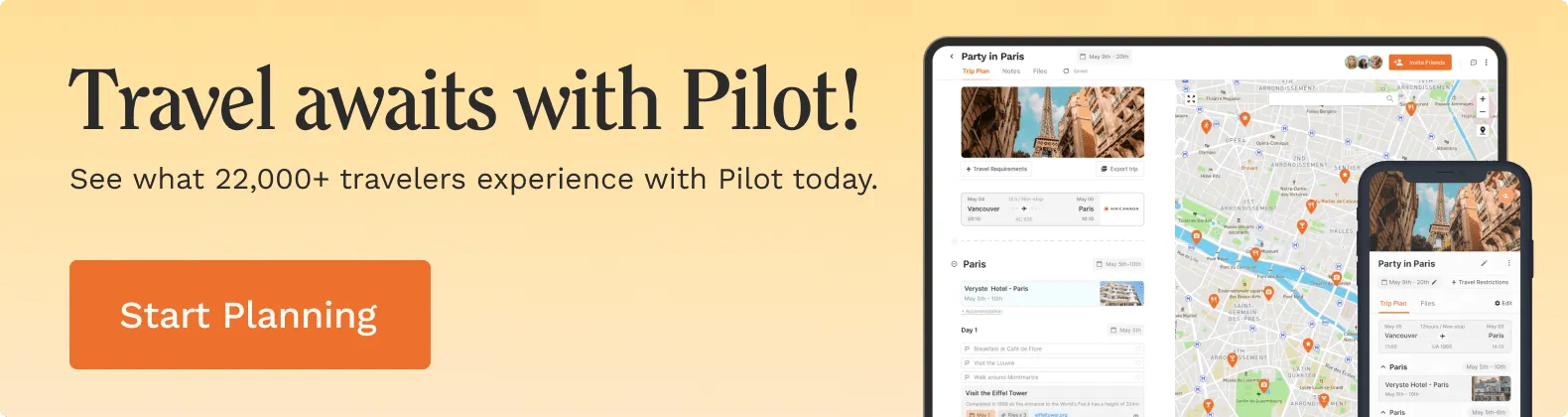


![Paris Neighborhoods Guide [2024]: Areas to Visit & Avoid!](https://assets-global.website-files.com/63d1baf79ce0eb802868785b/65b947376eff1a3e72606d03_Paris%20Neighborhoods%20Guide.jpg)


![Best packing apps backpackers use that you should too! [2024]](https://assets-global.website-files.com/63d1baf79ce0eb802868785b/63d1baf89ce0eb4a9468859f_packing%20app%20thumbnail%20packr.jpg)
![Hopper App Review [2024]: Are The Travel Deals Legit?](https://assets-global.website-files.com/63d1baf79ce0eb802868785b/63d1baf89ce0eb5670688481_Hopper.jpg)
![TripIt Review: Final look at the old app in a new era [2024]](https://assets-global.website-files.com/63d1baf79ce0eb802868785b/63d1baf89ce0eb7b8b688e9b_tripit%20logo.webp)