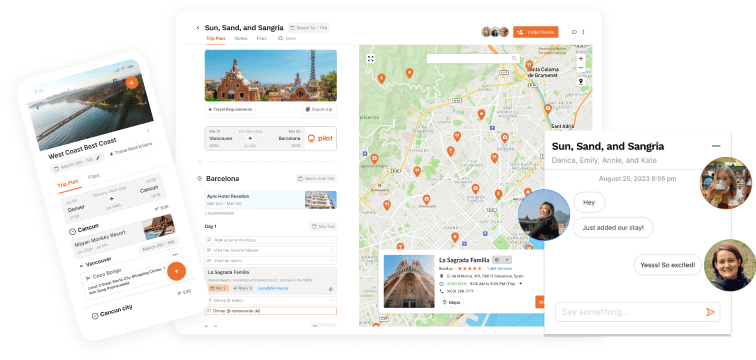Table of Contents
Update: Zenly has since shut down on Febuary 2023. Zenly's parent company, Snap, encourages users to use Snap Map instead on their SnapChat app for similar features.
Are you the kind of traveler who has always thought it would be nice to easily find people who are around you? Or you might even be the mom friend of the group who likes to know where everyone is on a night out?
Maybe you'd like the peace of mind knowing where your significant other is when they're on vacation. After all, traveling can be nerve-wracking for a lot of solo or first-time travelers!
With modern technology, there are so many ways you can stay connected, but one way that helps travelers from near and far is Zenly. No matter how far away your loved ones are, you'll always be connected with Zenly.
Zenly just went through a major redesign of their app. Curious whether this is an app you might want to download? Want to know what new features they added to the app? Read on and see!

What is Zenly?
Zenly describes itself as an app that’s perfect for keeping your friend group together on trips with friends, seeing who’s around, and for getting notifications about your friends’ whereabouts when you’re far away from each other (their example is if a friend lands in another country - perfect for those of you who like to travel).
What is Zenly used for?
According to their website, Zenly is also used by firefighters to coordinate divisions, as well as by taxi drivers, couriers, NGO workers, and even politicians.
Fun fact: you might recognize some of the map features and find it quite similar to Snapchat. This isn’t a coincidence. In 2017, Snapchat bought Zenly, and Zenly is actually the driving force behind the Snap Map!
Update: Is Zenly Shutting down?
Zenly is officially shutting down its app and all corresponding operations by the end of 2022. This information was confirmed by Zenly's parent company, Snap.
The news was surely a huge disappointment to its widely growing international userbase, which was just reported to be growing exponentially earlier in the year.
Regardless, you can learn from the features below just how exactly Zenly grew a social map app into an experience so much more than just a map.
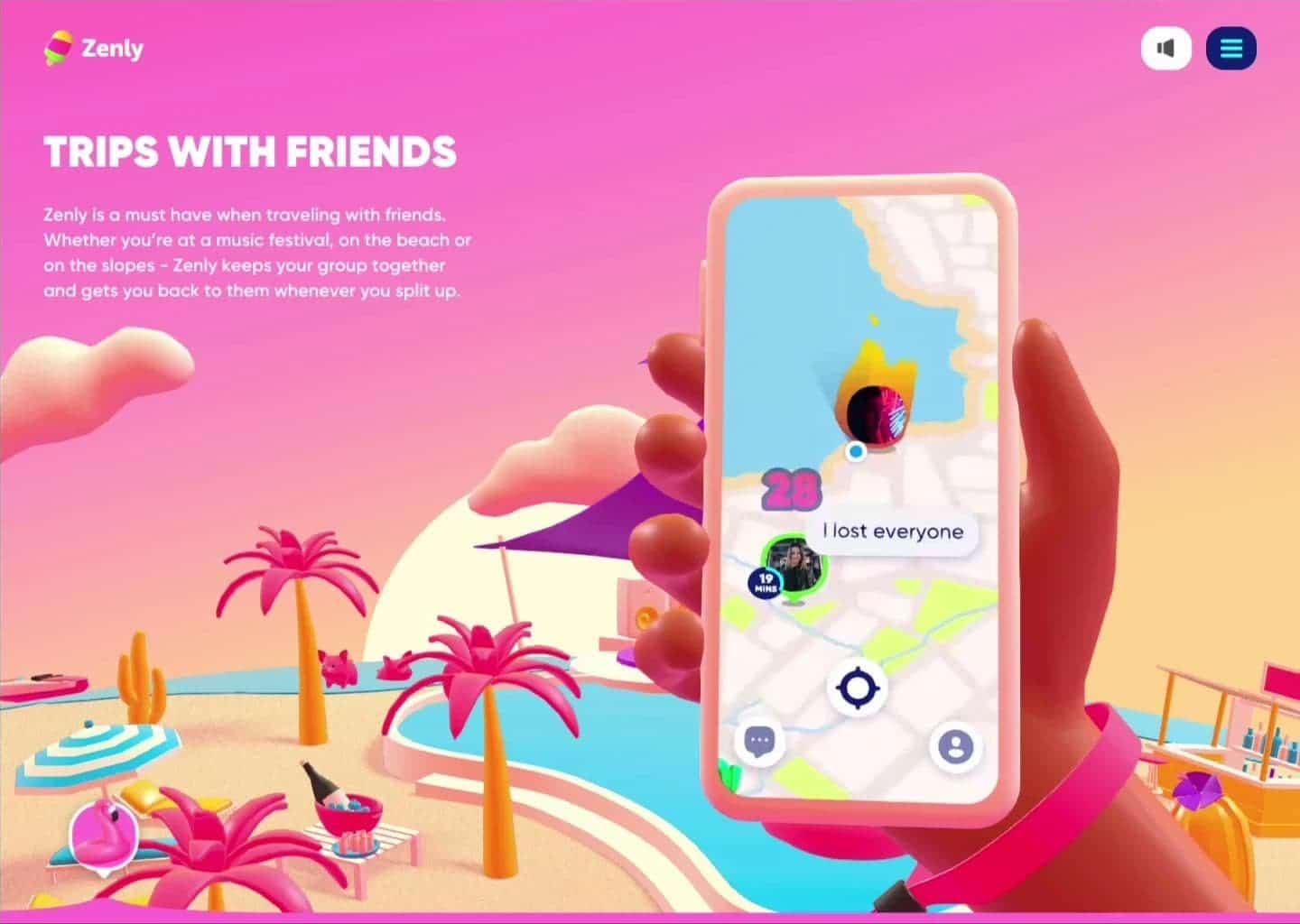
How does it work?
You have to download the Zenly app to access its functions, but it’s available on the App Store and the Google Play Store. Upon opening the app, you'll be able to add or invite your friends to join the app as well.
Once you've added all your contacts, you’ll be able to see where your friends are, whether next door or across the globe. You can swipe around to find the friends you want, or see who is closest to you.
If you’re just getting started with using Zenly, they’ve created a handy community guide with all the information you could possibly want to learn about the ins and outs of the app!

Is Zenly dangerous?
With the ability to share your precise location with friends and family across the world, many users have voiced out privacy concerns of Zenly’s app. Is Zenly a dangerous app to have installed?
We don’t think so. Here’s why.
One of the big perks of Zenly is that you can set your privacy settings to share with as many, or as few people as you’d like. You can make it so that instead of an exact location, you only share the city where you are, or you can make it so that nobody can see your location at all.
Moreover, you can set the app to private mode so that you only view the location of people you’ve added so that random people won't be adding you as a friend and seeing your location. You can also enable Ghost Mode so as not to show your real-time location, whether to a particular friend or everyone on your friends list.
Zenly also tracks where you go in order to identify three main places: home, work, and school. This will soon change with the My World feature coming out, but more on that later!
These locations only show to you unless you’re in one of them, in which case your friends will see you’re at work (or school, or home). If you’re headed, say home after a night of partying, it will show with a green arrow, and your friends can request a notification when you arrive.
Pretty neat!

Zenly's Chatting Feature
While it’s great to know where your friends are, it would be a bit annoying to have to exit out of Zenly in order to send them a message because you see they’re nearby. Zenly has a chat function you can use for one on one conversations, or to make a group chat with up to 100 friends.
You can also use the “What’s Up” function to send your friends pictures or videos of what you’re doing with a location tag. They can then “rebound” with a photo or video of what they’re up to where they are. This feature was aimed to encourage checking up on your friends, whether they're at home or if they're out and about.
Unlike Snapchat though, you can only send one “What’s Up” video or photo per friend at a time, which will expire after two hours or when your friend sees it (whichever comes first).
One thing to note about Zenly is that by default, anybody can send you a message or a friend invitation. If you only want to be visible to your friends, you have to set your app to private mode.
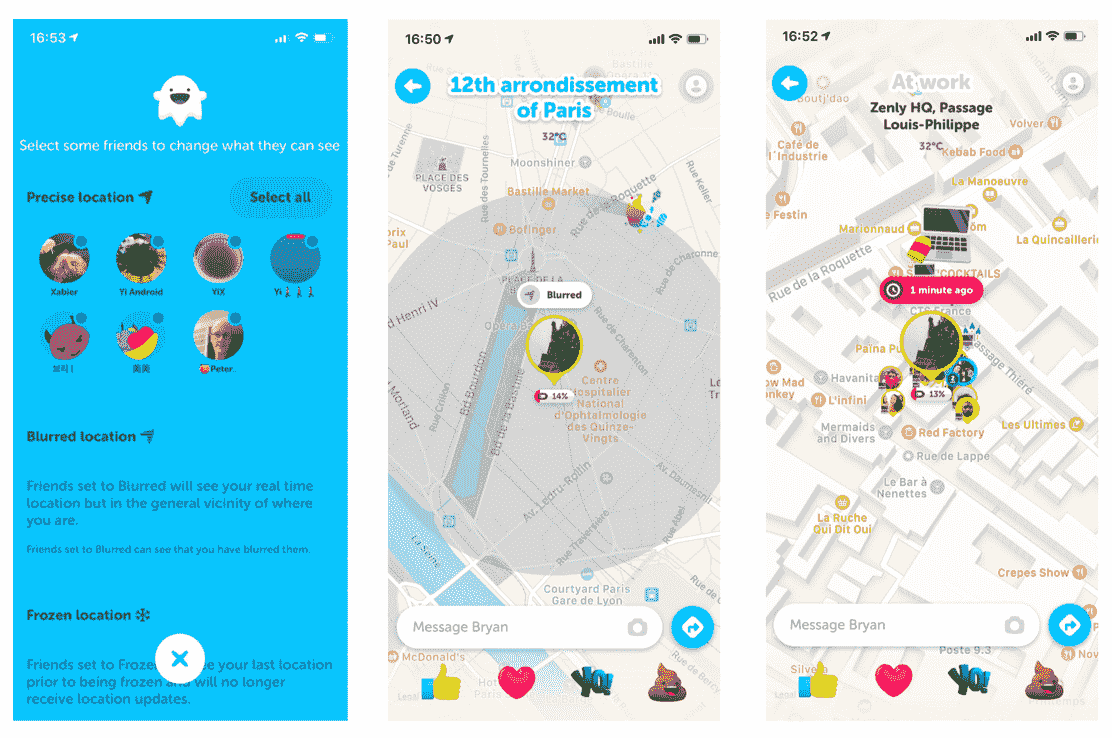
Cool tricks in Zenly: The “Secret Stuff”
Like many apps, Zenly comes with some bonus features, which they like to call “Secret Stuff.”
In an echo of Snapchat, you can have best friends, and even mutual loves in the app. These statuses come about after you've interacted weekly with your friend for at least three weeks. Be careful though, you can lose the status of best friend if you don’t interact for 21 days!
The app, however, does allow you to see how much time you’ve spent together (provided you both have the app), and you can see your own “time spent together” list.
Special Emojis
One of Zenly's fun side features special emojis, where you can send your friends however many emojis you'll want. They will pop up immediately on your friend's app as a form of an emoji-packed explosion of however many emojis you've sent them! They've also created friendship statistics of how many emojis you've sent each other so you can share your fun achievement of sending your friend 1000 poop emojis in Zenly!
Zenly Stay at Home Feature
During the pandemic, Zenly also created a leaderboard so you could see amongst your friends, who was staying at home the most! While typically the app would be used to see where everyone is on their nights out, or while they’re living their best lives, you could feel good about topping this leaderboard with 100% of your time spent at home!
This has since been removed from the app after the new redesign came out.
With all of these cool features, plus the location-tracking app, you'd think that this app will be a battery drainer. However, in most of the user reviews and in personal experience, the app does a great job by conserving battery both while you're using the app and while its running in the background. This is great when you're traveling since phone chargers might be hard to come by while you're out and about during the day!
There are a ton more secret features that Zenly has hidden on their app for you to find out. That's what keeps the fun going for this app, you keep finding something new each time you use it!

Zenly Careers
As a French startup, Zenly is constantly growing, and you might be the next superstar employee! Most of the jobs are located in France, but some are remote. According to their website though, they’re down to pay for relocation costs and visas (provided they want to offer you a job), so why not apply?

What’s going on with Zenly in 2022?
If you’ve recently logged onto Zenly or are new to Zenly, you might have noticed that the images we’ve shown look completely different than the new Zenly. Let’s break down what changed.
The Global Redesign
This is how Zenly looks after the new redesign:

I know, quite the change right? This new global redesign aims to transform Zenly from what was previously known as a location tracking app into a social map app. The new redesign features a more elegant and sophisticated look, with thinner slick fonts rather than the initial bold, rounded fonts.
With the old look, Zenly targetted a young audience with similarities to Snapchat, featuring emojis and a colorful lollipop look. Zenly hopes that with the new look, they can target a wider audience from around the world, with a larger demographic than it previously targetted.
The maps now have tints of yellow and orange shades featuring GPS footprints, imitating many online games of unlocking the map based on the places you’ve been. The background changed from color rainbows to a pure black background with neon-like buttons.
Zenly My World
Zenly’s transition from a location tracker app into a social map app is best shown with their ambitious new feature named “My World”.
With “My World”, users can now showcase where they’ve been without having the hassle of opening up the app whenever you’re out with friends or family. With this feature, you’re able to share the cities, restaurants, and places you’ve been with not only your friends but the world.
The idea of “My World” is for users to have the ability to share new favorite places and revisit old locations. You’ll also have the ability to share your locations with the world and be featured in a leaderboard of the places you’ve been to.
By default due to privacy reasons, “My World” feature will be turned off. To use this feature, click “unlock my world” on your profile page to get started.
Was Zenly Worth it?
We believe so! While many of the Zenly reviews shows negative feedback from current users, we think that this is an ambitious pivot away from being just a location sharing and tracking app, but a social maps app with tons of cool new places to try.
While many still have concerns about privacy, especially with the rollout of “My World”, we believe that Zenly has done an excellent job communicating to the users what data they’re collecting.
We recommend you give Zenly a try if it's still available to discover new experiences and share your own experiences!
Our Rating: 4.5/5
Pros:
- Fun User-Friendly Interface
- Easy to join + invite others
- Relatively low battery usage
- Cool Secret Features
- Social Sharing Features
Cons:
- Privacy concerns
- Newly Redesigned
Stay Connected with Zenly
While it’s true that not everyone likes their location tracked, or sharing their location with everyone, it’s impossible to say that Zenly doesn’t have its uses. In this modern age, it’s always nice to be able to keep track of your friends, and especially if you’re someone who likes traveling a lot, it’s an easy way to check in with friends back home (or for them to check in with you)!
If you'd like an app that just tracks where you've traveled, check out our review of the Been app! If you'd like to use the app without having everybody knowing where you are, you're welcome to just add a few close friends and family to your friend list and still enjoy most of the features on the app!
If Zenly doesn’t sound like the right app for you, fear not! We’ve reviewed loads of other travel apps on our blog, which you can go read through now!
Travel with friends with Pilot!
If you’re looking for a way to keep track of where your friends are during your trip, make sure you also come up with a great plan and keep travel documents organized with Pilot!







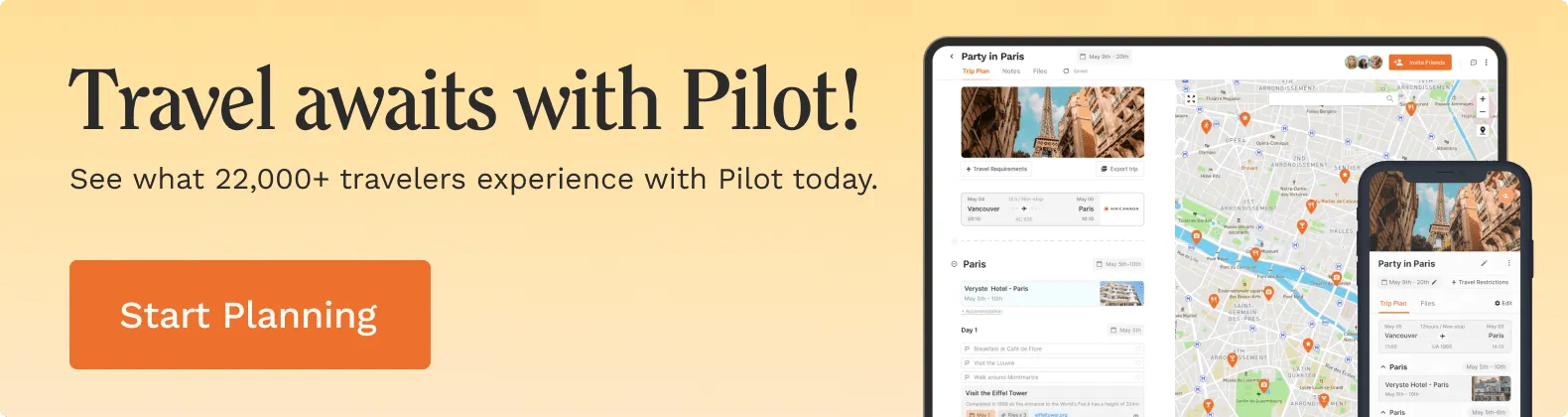


![Paris Neighborhoods Guide [2024]: Areas to Visit & Avoid!](https://assets-global.website-files.com/63d1baf79ce0eb802868785b/65b947376eff1a3e72606d03_Paris%20Neighborhoods%20Guide.jpg)

![Should you let Been App track where you've traveled? [Review]](https://assets-global.website-files.com/63d1baf79ce0eb802868785b/63d1baf89ce0eb316c6880c5_been%20app.png)
![Polarsteps Review [2024]: Are they actually any good?](https://assets-global.website-files.com/63d1baf79ce0eb802868785b/63d1baf89ce0eb5214688a64_polarsteps%20logo.png)