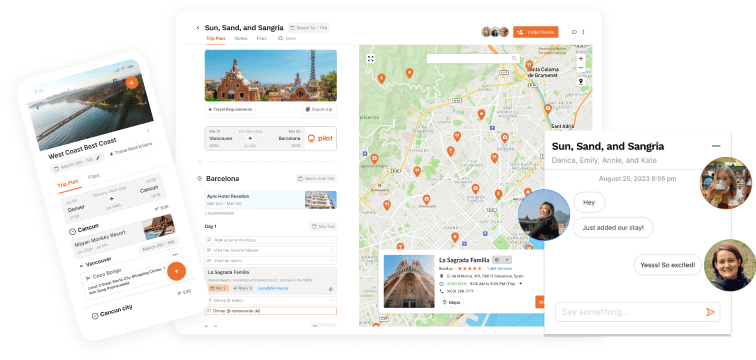Table of Contents
As a frequent traveler, it can be frustrating to be constantly thrown off by sudden alterations in flight schedules and other important travel information. Once you’ve booked your affordable flight, you want to be able to rely on that initial information!
However, there will always be changes. That’s why we all want a better way to navigate through the flight itinerary of airports, and the Flighty app claims that it can solve these problems!
Flighty aims to reduce travel stress by predicting flight delays and giving instant updates on the ground and in the air.
Can it really provide timely flight information and accurate flight tracking services? More importantly, can it help travelers address these frustrations? Flighty promises to be the ultimate flight tracker with pilot-level data.
Let’s find out if they can improve the air travel experience and provide better services than similar apps like App in the Air.

What is Flighty?
Flighty is a travel and flight information tracking app that provides concise and comprehensive information or alerts by pushing your flight’s data to your mobile phone.
This app alerts you of crucial changes like flight cancellations and delays. It also provides in-depth information about your flight, such as how old the aircraft is, the state of the weather at your destination, and the estimated taxi time before and after takeoff.
This dynamic flight tracker has two variants: Flighty and Flighty Pro.
The difference between Flighty and Flighty Pro is that the former is a free app you can download from your smartphone’s app store. The latter requires a subscription that gives you more access to your flight itinerary, like live inbound plane tracking, FAA (Federal Aviation Administration) delay alerts, arrival forecasts, gate assignments, baggage claim info, and other travel details.
At the time of writing, Android users currently do not have access to this app’s benefits. The Flighty app is only accessible to iOS users.
How Does Flighty Work?
Flighty offers a 25-hour live tracking service to give accurate flight data before departure. This service is displayed on the lock screen of iPhones with iOS 16.0.
The app keeps you abreast of the latest flight info, like diversions and delayed inbound aircraft. Flighty provides real-time live data using free in-flight WIFI while in the air.
If you’re flying in the USA, this app provides FAA traffic management alerts, which prove to have more accurate data when compared to other similar apps.
Based on the information you input into the required sites, you get prompt push notifications about any alterations in flight schedules. These notifications are timely, and you have absolute control over the alerts you get on your device.
You get a notification from the Flighty app when there is information about:
- Changes in gate assignments, flight rescheduling, and delays
- Aircraft changes, status, and inbound aircraft
- Flight path before and after takeoff
- Arrival information
- Miscellaneous information like late arrival, baggage claim, and belt number
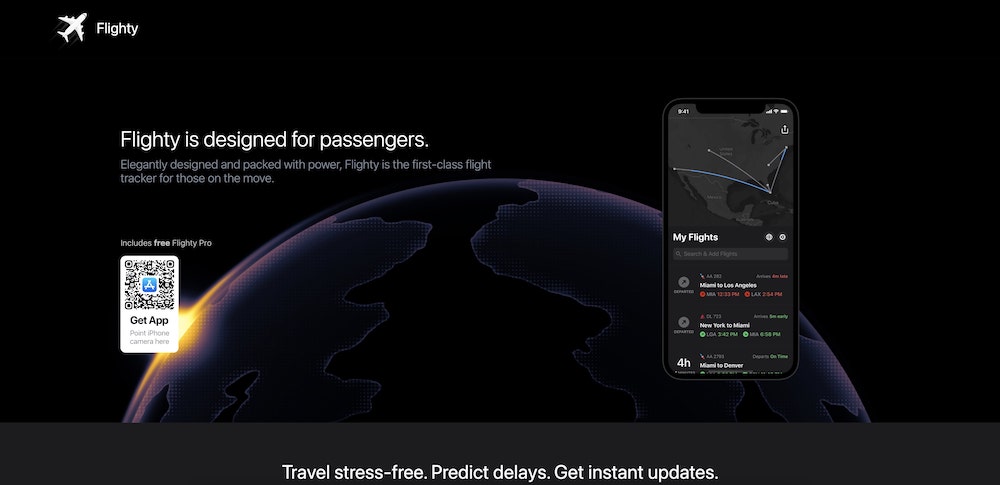
What’s the Difference Between Flighty and Flighty Pro?
Flighty
- Free
- Weather and live data
- Lock screen widgets (limited refresh)
- Personal flight log and ap
- Flight route data
- Historical flight lookup for the past 365 days
Flighty Pro
- Push alerts
- 25 hours of pre-flight tracking
- FAA delay alerts
- Arrival forecast
- Email forwarding
- Live lock screen widgets
- Calendar sync
- Taxi times
- TripIt sync
- Arrival forecast
- Delay predictions
- Live inbound plane tracking
How Much Does Flighty Cost?
The Flighty app has a free version that you can download from your smartphone’s app store, but you won’t get the most out of it without paying for its premium subscription.
Flighty Pro costs $5 per month or $50 a year and $250 for a lifetime subscription. The Flighty Pro option is free for your first flight to give you an idea of what you’d be getting when you go premium.

What’s So Great About Flighty?
User-Friendly Interface
The app has a unique and easy-to-navigate interface. I discovered that I could access its numerous services without hassle.
Compared to some flight tracking apps, Flighty is quite simple and beginner-friendly.
Comprehensive Data
Flighty provides detailed information about flight itineraries. You’ll get lots of valuable data in the Flighty app in one click! In other flight-tracking apps, getting the same information may take several visits to multiple websites.
For instance, Flighty provides information on a flight’s performance by using percentages to show how early and on time a flight is.
The app also provides data on the pilot’s route while in the air. Other data includes arrival and departure forecasts and information about your aircraft’s exact location and different stops it makes on the way.
Lock Screen Notification
I resonated with this feature because when I’m about to board a plane, I usually don’t have the time to keep unlocking my phone every other second to go over flight data.
Flighty’s lock screen feature allows you to access essential flight details without unlocking your phone. It displays your flight information on your phone’s screen for easy access.
Works in Airplane Mode
The Flighty app works in airplane mode. The app gives you updated information using the free version of plane wi-fi that only allows messaging while in the air. It connects to that and works without an internet connection.

What’s Not So Great About Flighty?
Expensive for Pro Features
Flighty has a free version, but accessing the app’s best features comes with a price. Many reviews about the Flighty app talk about the cost compared to others.
Suppose you’re a frequent traveler who benefits from the timely and accurate information Flighty provides. In that case, the app may be worth the cost.
Not for Android Users
Many people with Android phones can’t access this service. This isn’t favorable to people with Android phones who frequently travel. Let’s hope they upgrade their services for both iOS and Android in the future.
No Option to “Window Shop” Flight Info
There is no option to swipe and get the flight information you need. You must add a flight to your profile before accessing information about it. After viewing it, you have to delete it. And repeat the process all over again.
This feature is inconvenient when you are indecisive about what flight to take and want to explore your options.
Flighty vs. App In The Air
Flighty app provides an arrival forecast and the flight’s performance over the last 60 days. This feature is not present in App In The Air.
Flighty’s lock screen widget changes automatically based on system settings. It supports dark mode, while App in the Air has only dark widgets.
Flighty has a better privacy policy but is more expensive than App In the Air.
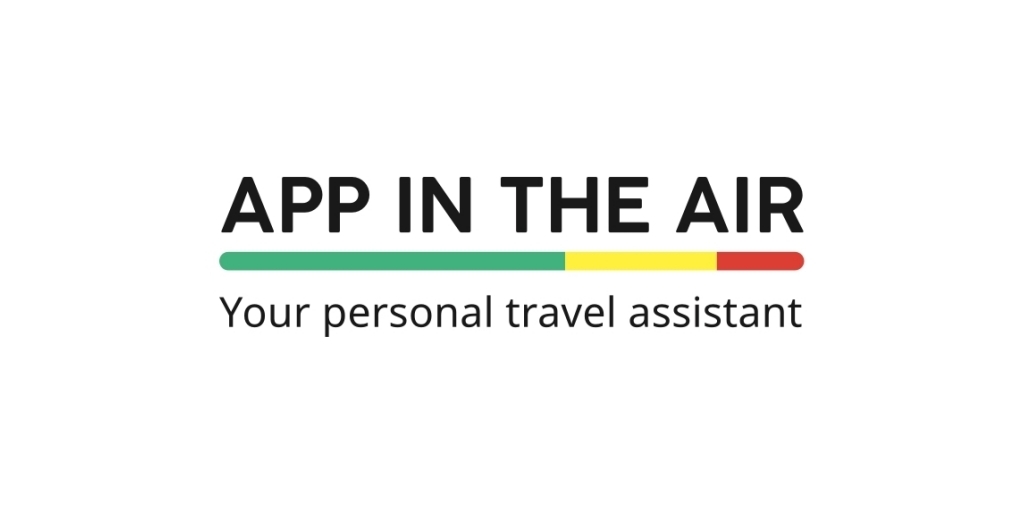
Is Flighty Worth it?
In short, yes it is if the features are what you'll use frequently!
If you travel frequently and you need reliable and accurate information on your flight status and other travel information, the Flighty app comes in handy.
It’s easy to navigate, works offline, and has a great lock screen widget feature. However, the complete features are expensive compared to other alternatives.
Consider the pros and cons before deciding if it is the best fit for you!
Our Ratings: 3.9/5
Pros:
- Instant flight notifications
- Pilot-grade data
- Simple to navigate
- Works in offline mode
Cons:
- Expensive
- No android option
- Unreliable flight information for non-US carriers
Start Planning That Trip!
While you may have your flight information figured out with Flighty, you still need an excellent trip planner to plan your trips!


![Flighty Review [2024]: The Flight Companion Worth The Price?](https://assets-global.website-files.com/63d1baf79ce0eb802868785b/63f7e3e22befddcd2880a3b6_63f280e9f1c7a0984ac9757f_flighty-app.jpeg)




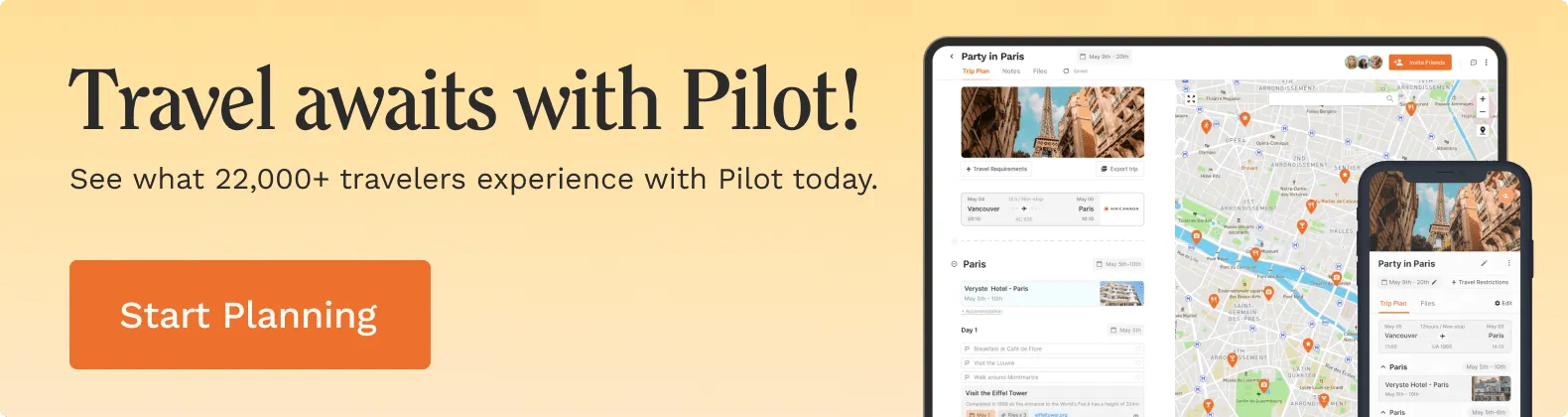


![Paris Neighborhoods Guide [2024]: Areas to Visit & Avoid!](https://assets-global.website-files.com/63d1baf79ce0eb802868785b/65b947376eff1a3e72606d03_Paris%20Neighborhoods%20Guide.jpg)
![App in the Air Full Review [2024]: Worth the Download?](https://assets-global.website-files.com/63d1baf79ce0eb802868785b/63d1baf89ce0eb0ead6892f3_App%20in%20the%20air%20logo.jpeg)
![FlightAware Review [2024]: A Reliable Flight Tracker?](https://assets-global.website-files.com/63d1baf79ce0eb802868785b/63d1baf89ce0eb049568866a_Flightaware%20logo.png)
![Long Haul Flights [2024]: Tips & Tricks for Comfort!](https://assets-global.website-files.com/63d1baf79ce0eb802868785b/63f7e3f28dc960c3088e8a9b_63da199c4edab92eeebff1cd_long%2520haul%2520flight%2520tips.jpeg)

![SeatGuru Review [2024]: Secrets to Finding Best Airline Seats!](https://assets-global.website-files.com/63d1baf79ce0eb802868785b/63d1baf89ce0eb7aff689248_how%20does%20seatguru%20work.png)
![Skiplagged Review [2024]: Travel Hack or Unethical Flights?](https://assets-global.website-files.com/63d1baf79ce0eb802868785b/63d1baf89ce0eb0b9168922b_skip%20lag.png)