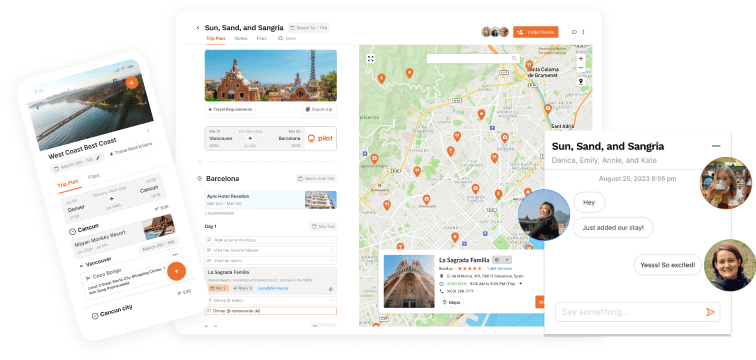Table of Contents
There is a lot of moments in my life that I do not want to remember, like when the girl I liked in middle school waved at me out of nowhere and I promptly and excitedly waved back, only to realize that she was waving at her friend behind me. (Regan if you are reading this, please erase this from your memory).
On the flip side, there are some memories that I never want to let go of, that fill me with joy and happiness, such as my sisters wedding or my first solo trip around Europe.
When it comes to memories we cherish, there are many ways of commemorating them to prevent them from fading fast, such as journaling the events, creating scrapbooks with pictures or calling old friends to reminisce. There are also many travel journal apps to help us cherish and remember special trips in our lives, such as Polarsteps, Been, and FindPenguins.
With over 2,800 ratings on the apple store, Journi Blog – Travel Tracker, seems to be one of the most popular photo journal apps to help us keep track of special memories and trips.
Let's dig into Journi right now, starting with what they are exactly.
What is Journi?
Journi is a travel journal app that lets you record memories of your trips by uploading pictures with captions. These pictures are then integrated into beautifully designed maps and timelines, that the user has access to. Whether a single traveler, or a family trip, the memories stored can be edited, and shared with family and friends.

How to use Journi App?
Journi is a simple app, that allows you to easily upload pictures with notes that are then stored in albums. This allows users to create various albums (or Journis) for different events, or trips, to create an organized storage of the memories. The app then arranges these memories in a timeline that can be shared, or kept private, all depending on the settings chosen by the user. Journi Blog also takes advantage of the geolocation of your photos and uses it to create roadmaps with pins of the places you have visited. There is also an option to have personalized print products from your memories, with one click.

How to do add a new trip on Journi?
To add a new trip, or start a new Journi, the user must click on the large square with the plus named “New Journi”. Then the user will be prompted to put some details such as the type of memory being recorded, and the location of the travel. Then a user clicks “Create”, and they will be able to start uploading all the memories they would like, and if a new country is visited the app will detect so and add it to the Journi. By default, all the Journis created are private, so a user can make them public by clicking on the three dots of the Journi and choosing to change the visibility setting to public.
What We Like About Journi
Online sync
Due to the nature of traveling, such as moving from place to place often, or having to keep valuables with you at all times it is possible to lose your phone and with it all the memories of the trip. I know that when I visited Thailand, I left my phone in a tuk-tuk never to be seen again, some say it's still taking a ride to this day. This is precisely why Journi offers online syncing across all devices, to ensure that all your memories and records are kept safe from any mishaps that will might happen while traveling. The sync feature works for both iOS and android devices, ensuring that all the users with access to this feature are protected. Sadly, this feature is only supported for premium users.

Social Aspect
One of the features that helps Journi stand out from competitors in the travel journal space is the social aspect it provides for those creating memories. Users can add individuals to the trips, so everyone is able to add images and personal thoughts. Another cool feature that Journi has to offer is that it allows for individuals outside of your trip to track your trip, view your pictures and captions and it even allows the followers to chime in with comments on your memories. Part of creating beautiful memories is being able to share them with the people we love. The best part is that the privacy settings are customizable, which allows you to share your trip with the family and friends you choose while blocking your pesky aunt from having access to your trip.
User interface
I must bring up how intuitive this app is for users, which is key for a photo journaling app, because the last thing you want is to spend hours on vacation after a few margaritas trying to figure out how a pesky app works. If any trouble were to come up there is a thorough FAQ where many questions are answered, and a responsive development team that is happy to help.
What Journi Can Do Better
Limited Photos per Memory
For some odd reason Journi limits the number of photos that can be uploaded per memory to 10. If you have ever seen a sunset in South Africa or a girl at Coachella, you know that 10 pictures will never be enough to do the job. The developer encourages people to simply create another memory to upload more pictures, but things can start to get disorganized if pictures of the same event are kept across multiple memories.
Limited Offline Functionality
Although Journi boasts an offline feature that allows you to input pictures and notes, that are then uploaded when your device connects to the internet, this feature is only available for premium members. Apparently only the wealthy get to go off-road, but in all seriousness, it is likely that when traveling abroad your phone will not always have an internet connection, so to see this only being offered for premium users is very limiting.
No Integration with Instagram
If you were feeling a little extra social, then having a feature to share some of your memories with Instagram would be ideal. Although this used to be a feature, due to some changes to the algorithm the developers have been unable to include it. This is not a deal breaker, but certainly disappointing to see, especially for paid members.
Is Journi free?
Journi can be used as a free application, but users must accept the limitations that come with not having a premium account. As discussed before the biggest limitation is being unable to use it offline to track your memories. Another limitation for free users is that their data cannot be backed up on google drive or dropbox which is a neat feature for extra safety.
How much does JOURNI Cost?
The app has two separate possible costs for its users, the first cost is the premium membership. Some of the perks that a premium Journi membership provides are the following: online syncing of all devices, creating memories offline, no ads, and 10% off print products. The price for this membership has three different options the monthly option, which is €9.99 euro a month, the 6-month option which is €43.99 euros and the yearly package that costs €53.99 euros. Depending on the length of your trip, the yearly package seems to offer the greatest value.
Another possible cost that Journi may have to its user are its personalized print products, from a professionally designed photobook to a calendar filled with pictures of your trip or even retro polaroid prints. The books start from €22.99 euros, the calendars from €19.99 euros and the retro prints for €0.90 euros each. The photo prints can be created from your memories with a few simple clicks, and users receive a carefully created product that showcases their memories from the trip.

Enhance your Journi experience with Pilot.
You are setting off on your journey to create beautiful memories, and you are looking for an app where you will be able to create memories, plan your trip and share your experiences with loved ones, Journi might be a good fit for this although some features do fall short, especially for free users.
Fortunately, the team at Pilot has carefully researched all the features that users need not only for a photo journal app, but rather a social travel planner that has all the same features as a travel photo journal plus the added benefit of creating a planner for upcoming trips.







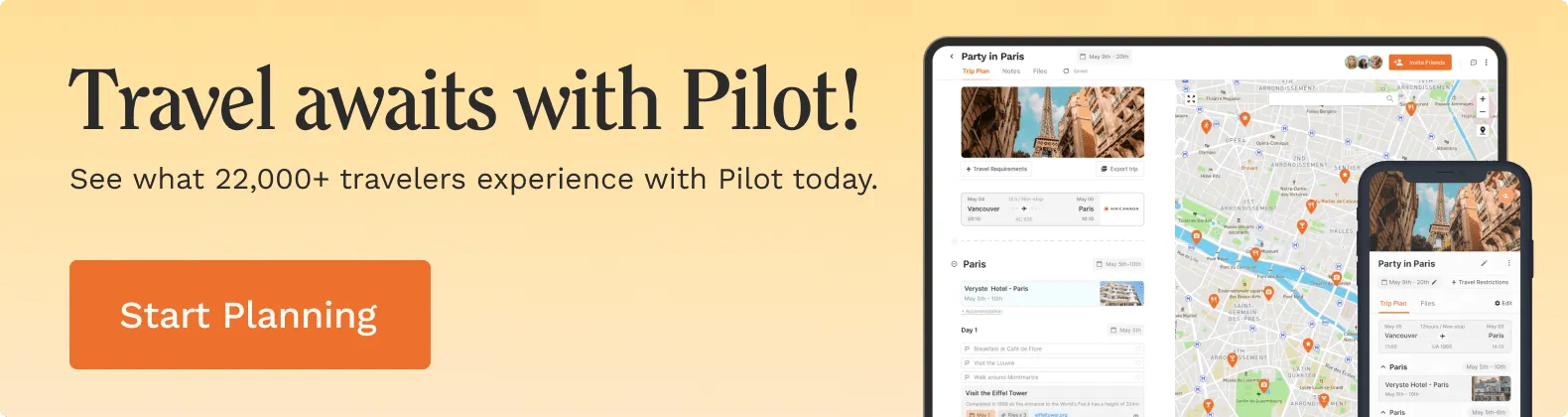


![Paris Neighborhoods Guide [2024]: Areas to Visit & Avoid!](https://assets-global.website-files.com/63d1baf79ce0eb802868785b/65b947376eff1a3e72606d03_Paris%20Neighborhoods%20Guide.jpg)

![Polarsteps Review [2024]: Are they actually any good?](https://assets-global.website-files.com/63d1baf79ce0eb802868785b/63d1baf89ce0eb5214688a64_polarsteps%20logo.png)
![Should you let Been App track where you've traveled? [Review]](https://assets-global.website-files.com/63d1baf79ce0eb802868785b/63d1baf89ce0eb316c6880c5_been%20app.png)