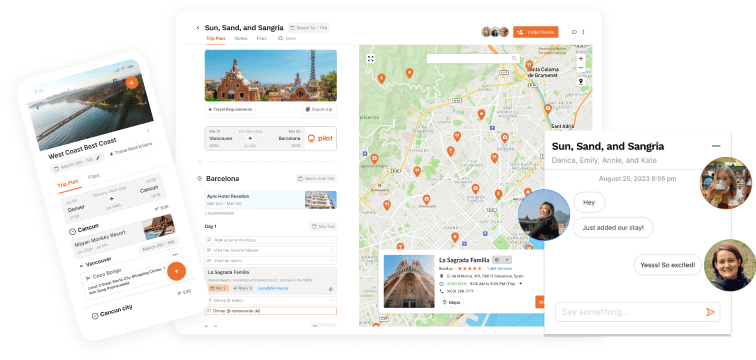Table of Contents
When traveling as a couple or with friends, keeping track of expenses can be time-consuming and even annoying.
You must remember to pay separately or split bills whenever you book accommodations, go out for dinner, and visit attractions. The concept may sound easy enough, but splitting bills among several people can be a stressful experience.
Luckily, now there is an app for everything. For instance, PackPoint helps you with your packing, and App in the Air keeps you updated about anything air-travel-related. Tricount is a front-runner in the apps available for splitting expenses, similar to websites such as Splitwise.
Our review will cover the essential details, best features, and the pros and cons of Tricount as a trip expense splitter. Keep scrolling to discover if Tricount is the app that will revolutionize how you split bills!
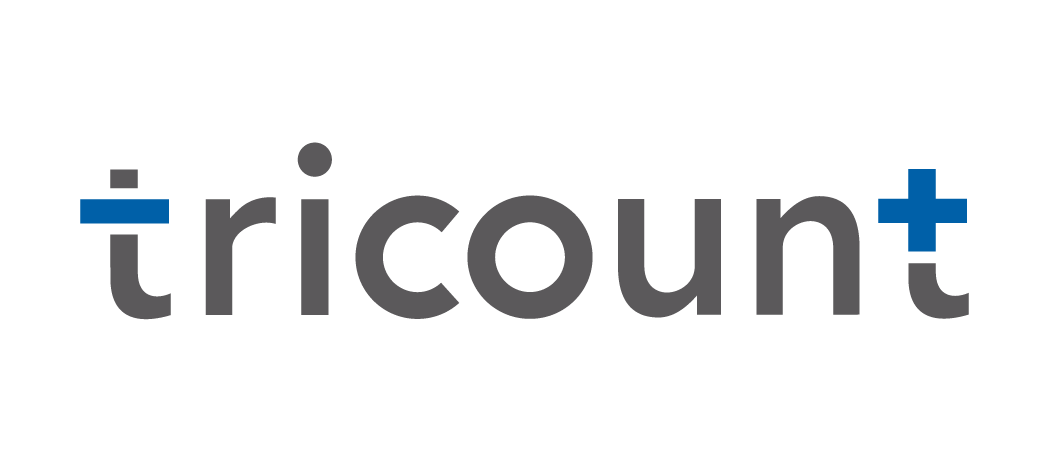
What is Tricount?
Tricount is an easy-to-use app that allows you to keep track of group expenses on trips or within your household. The groups that you create are appropriately called tricounts. You can use it to track group expenses, and the app will suggest the best way to settle up costs within the group. Tricount is available as an app for Android or iOS and as a web app.
Tricount is excellent for many situations: splitting household expenses, tracking special purchases, and even a personal budget app. But the best occasion to use this app is when you’re going on trips with other people!
How Does Tricount Money App Work?
You can download Tricount from your app store and use it immediately, without even signing up. Alternatively, you can create an account where you can backup your groups and get notified whenever a friend adds expenses.
Another way to use Tricount is directly from your browser as a web app. All you need to do is visit their website and select the web app from the top menu.
Anyone can create a shared expense account for a specific occasion and invite others to participate. Each member can add their expenses, and Tricount keeps track of who owes money to whom and how much.

The Tricount app interface is straightforward and intuitive.
In Tricount, you see an expenses tab that keeps track of each entry with the participant’s item names, dates, and amounts. You can also pair an expense with a picture to make it clear.
You will also see a balances tab when using Tricount where everyone can see an overview of how much is owed to each individual. Here it is also possible to mark the app-suggested reimbursements as paid.
Once the trip is over, the person who is owed money can invite the others to pay by sending them a link to the tricount. Participants can then choose how to pay their share, be it via PayPal from the app or in person.

Is Tricount free?
One of the best things about Tricount is that the basic version is completely free to use! There are, of course, ads within the app’s free version; however, they are generally small and do not disrupt app usage.
If you want an ad-free version, you’re in luck: a premium version is also available. For only US$10 a year, you can get extra features like statistics to understand your spending and the option to export Tricounts in PDF or CSV.
Helpful Tricount features
Collaborate on Shared Expenses
After you invite your friends to collaborate on a Tricount, everyone can add their expenses. Tricount hopes to create a collaborative experience, so the responsibility of keeping track doesn’t fall just on one person.
Different Ways to Split Expenses
You may not always have an expense to share among all the members of your Tricount. The Tricount app allows you to choose the people who participated in a specific payment. You can also easily remove any group member from an added expense, and the app will calculate everything automatically.
By default, the app divides every expense equally among the chosen participants. Alternatively, they offer an advanced option that allows you to divide costs unevenly. This app’s feature is great if you eat out, for example, and some people order more things than others.
Categories for Expenses
With a recent update of the app, you can now categorize expenses. You have many categories to choose from, such as accommodation, entertainment, shopping, restaurants, transport, and more. It is beneficial to be able to categorize your spending so that you can track your spending habits.
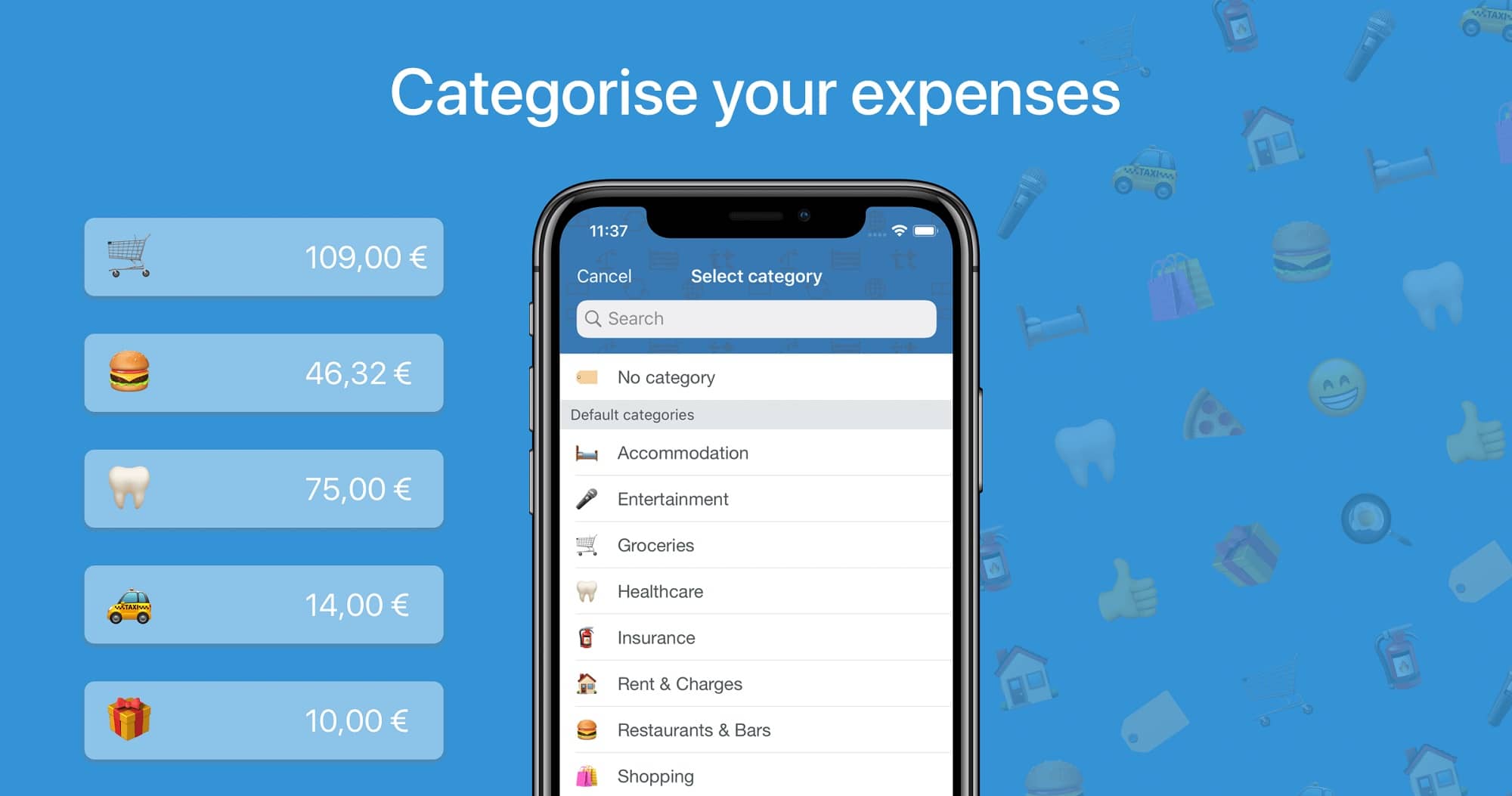
Attach images to expenses
A handy feature is the ability to add pictures with every expense. You can take photos of the receipt or the activity and upload them to the cost in the Tricount. Attaching photos makes the process more fun and helps to make sure your tracking is more accurate!
Multiple currencies
When you create a Tricount, you choose the default currency. If you travel to a place that has a different currency, each participant can add expenses in the other currency. The Tricount app automatically converts the balance and offers reimbursement suggestions in the default currency. You don’t have to check the conversion every time you add an expense. At the same time, you can stick to your preferred currency to visualize all costs.
Personalized view
You can toggle on two types of personalized views in any Tricount. You can choose only to see the expenses you participated in and to show detailed calculations, which include the impact of each payment on your balance.

Benefits of Tricount
Very Easy-to-Use
One of the main benefits of the Tricount app is its simplicity and ease of use. Because it is so visually simple, the app is straightforward to understand for any user, and you won’t have trouble finding the various features.
You can still use the Tricolor app even if you don’t feel like signing up with your email address. Accessing Tricolor without an account is very helpful and isn’t as typical of a feature. Most apps nowadays require you to create an account to use them.
App and Browser Availability
The multi-platform option means you can easily access your tricount from your phone or PC. If you don’t want to download the app, you must check the Tricount website in your browser.
Offline Availability
While you’re traveling, you may not always have access to an internet connection. But never fear, Tricount is available to use offline without limitations. The only thing to remember is that an internet connection is required to sync the data between different devices or accounts and convert between currencies.
Simple Way to Split Bills Online
Tricolour shows you the easiest way to settle debts with as few transactions as possible. This way, once the trip or event is over, you can check who owes money to whom. You no longer need to figure out several reimbursements between the group members—the app has you covered!
PayPal Integration
Tricount has a convenient PayPal integration that allows you to pay your debts directly from the app. This payment method only works if the person receiving the reimbursement also has PayPal. Alternatively, you can settle reimbursements outside the app and mark them as paid.
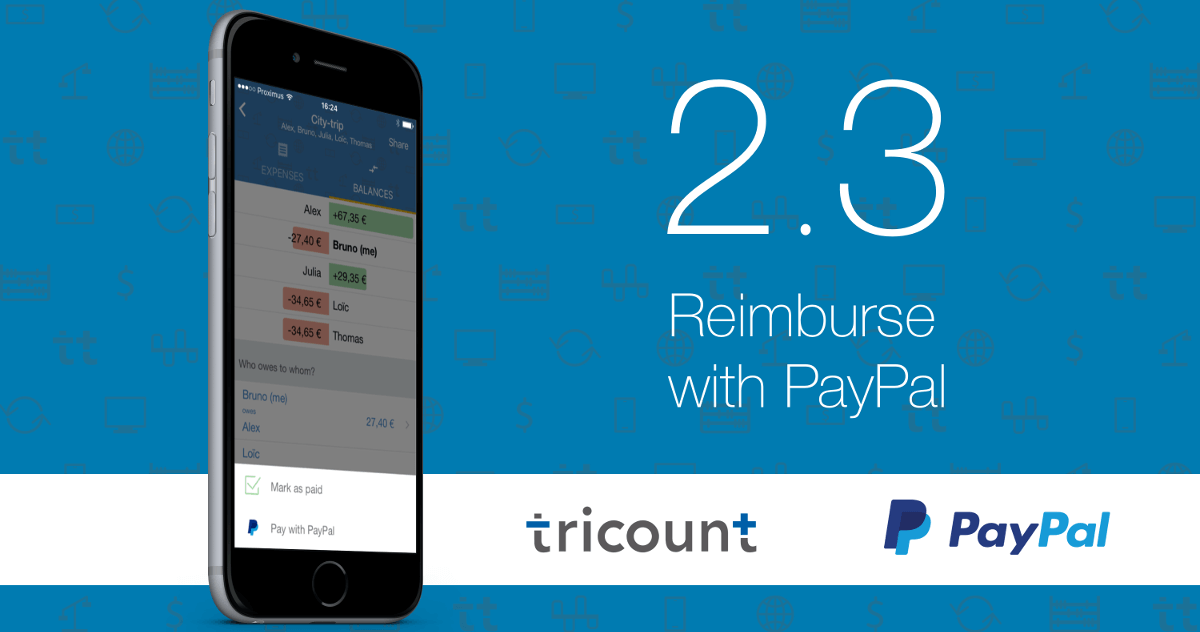
Drawbacks of Tricount
Must Pay to Access Exporting
If you only use the free version, you will not be able to export your tricounts in PDF or CSV. However, the app always backs up your data, so even if you lose access to the app, you can still recover your tricounts.
Overly Basic Interface
You may find the interface a little too basic. If you’re looking for a visually appealing app with a flawless interface, this may not be the right one for you.
Is the Tricount App Worth It?
In short, yes. Tricount is worth trying on a trip with your friends, partner, or family. It’s easy to use, intuitive, and accessible without creating an account.
You have the flexibility of using the app collaboratively, where multiple people add expenses. Another way to use it is to have only one person log all the costs and get notifications after the trip.
Whichever way you utilize Tricount, there are many helpful features for those looking to keep track of spending and split costs with multiple people. Furthermore, since it has a basic version that offers many of its most valuable features for free, you should try it!
Our Rating: 4.6/5
Pros:
- Free version with all the essential features
- Very intuitive and easy to use
- Available offline
- PayPal integration to settle debts
- Multi-platform
- Multiple currencies supported
Cons:
- Not a visually appealing app
- No export feature available with the free version
Plan Your Trip With Pilot
Now that you’ve learned about Tricount and how it can be helpful when traveling, it’s time to start planning your next fantastic group trip! While you can use Tricount to manage group expenses, it doesn’t allow you to collaborate with your friends when making trip plans. It’s time to try out another handy app, Pilot, explicitly made for travel lovers!


![Tricount Review [2024]: Better way to split bills while traveling?](https://assets-global.website-files.com/63d1baf79ce0eb802868785b/63d1baf89ce0eb2662688eb7_Tricount_shared_expenses.png)




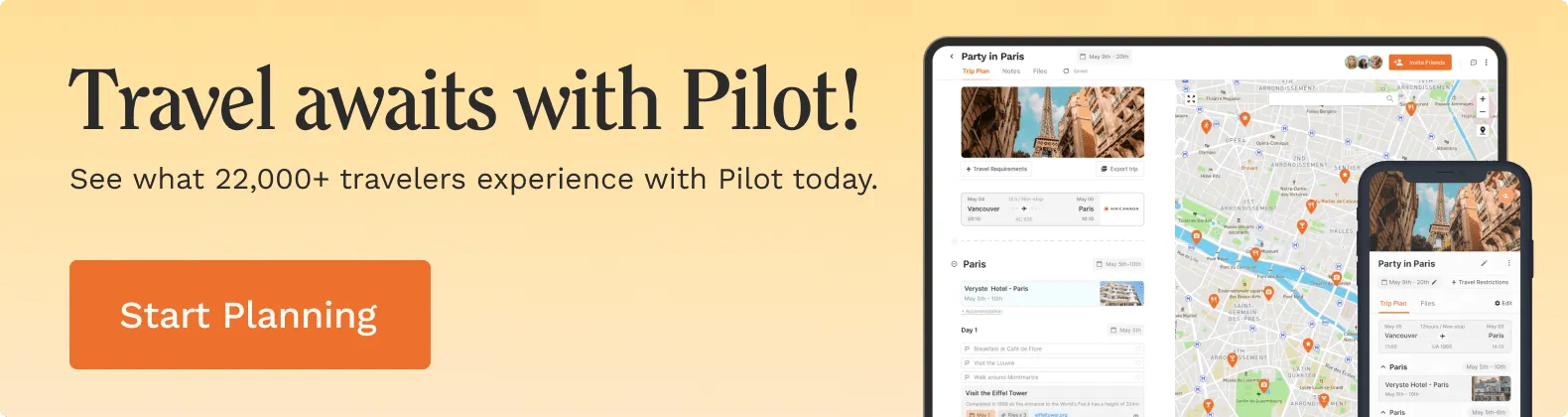


![Paris Neighborhoods Guide [2024]: Areas to Visit & Avoid!](https://assets-global.website-files.com/63d1baf79ce0eb802868785b/65b947376eff1a3e72606d03_Paris%20Neighborhoods%20Guide.jpg)


![Is Splitwise the Best Bill Splitting App for Travelers? [Review]](https://assets-global.website-files.com/63d1baf79ce0eb802868785b/63d1baf89ce0eb0c766883bb_splitwise.png)

![How to find cheap flights everywhere [2023]: 💰Travel Hacks!](https://assets-global.website-files.com/63d1baf79ce0eb802868785b/63d1baf89ce0ebbc72688c7b_how_to_find_cheap_flights.jpeg)