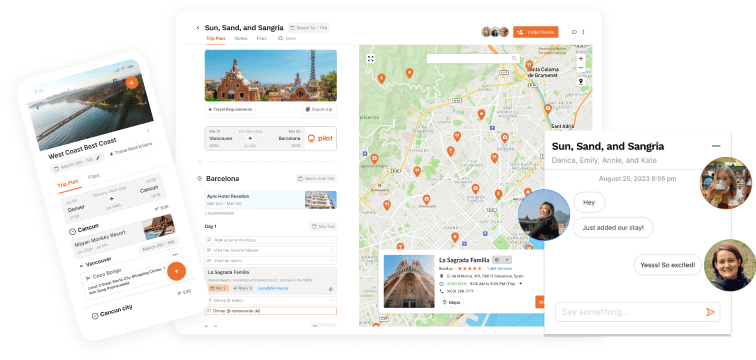Table of Contents
If there’s one thing about travel that I despise, it’s packing. In fact, I would gladly let someone else take over – if it’s not for my paranoid brain. Let me also point out that I am yet to meet Monica, the perfectionist of a packer who would gladly take up the task.
I've heard of apps that help me plan trips, such as TripIt and Inspirock, but they rarely do anything related to the hassles of packing. So, I was on the lookout for travel planner apps that would help me pack, so I don’t forget essentials, I don’t spend money on buying stuff I have absent-mindedly left behind, and I don’t regret the rest of my trip.
That’s when I came across PackPoint, an intuitive travel packing app that generates checklists based on your requirements and weather changes. Whether you are someone like me or someone who packs everything to the dot, PackPoint is an app worth your attention.
Read our PackPoint app review to find out if it’s the right one for you!

What Is PackPoint?
Founded by Ben Gillenwater in 2013, PackPoint identifies itself as a travel packing list app and is geared towards everyone from last-minute packers to perfectionists who need a helping hand when putting together an all-inclusive checklist! The primary function of the app is generating customized packing checklists based on the input details provided by the user.
It bagged the “Best Travel App” under Fodor’s list of Travel Tech & Gear in 2019, and has been featured in The Washington Post, LA Times, LifeHacker, and many other notable media brands. PackPoint is available for both iOS and Android devices. The app supports over 20 languages – although the quality of translation is questionable.

How Does PackPoint Work?
Well, it’s really simple. Let me take you through the functions of the basic version.
Upon opening the app, you will be asked to specify your “gender.” Once you click “New Trip,” you have to enter your travel destination, duration of the stay, and type of trip; leisure, business, or both.
Once done, you can pick the activities you hope to engage in during the trip. There is swimming, fancy dinner, running, bicycling, hiking, baby, beach, international, snow sports, working, camping, gym, and photography. Then mention if you want to repeat basics and if you will have access to laundry facilities.
PackPoint then utilizes this information together with the predicted weather forecast of the particular destination to provide you with a travel pack list. You can check the ones you have packed, hide the items you won’t need, and add new items to the list.

How Much Does PackPoint Cost?
PackPoint offers both a free and paid version. The paid version costs $2.99 annually, which is a reasonable buy for frequent travelers, considering the additional features you get with it. You can connect PackPoint with TripIt to auto-create all your packing lists. The app can also be linked with Evernote to view your checklists across all the devices. The premium version also lets you customize the app by adding your own activities and packing list items.

What’s Great about PackPoint?
- It’s Free
If what you need is a no-fuss app with the basic features of a travel checklist app, PackPoint is probably the best free app out there.
- Checklists are sharable
If you are going on a group trip with friends or family, this is super useful. You can easily share your checklists via social media or email so others can make use of the travel list as well.
- Simple and convenient
PackPoint has an attractive and neat user interface that’s easy to navigate. As its features are very straightforward, you also won’t be needing a lot of time to get used to it. Even your packing list items are categorized based on activities for added convenience. More importantly, it eases the complexity and stress of packing!
- Customization
We think it’s great that PackPoint can auto-generate customized checklists for travelers. The premium version allows for more customization as well. If a particular activity you hope to partake in is not included, you can add them by yourself.
- Great for beginners
If you don’t have a lot of experience packing for trips, especially if it concerns a new country, the chances are that you will end up overpacking. PackPoint app can save you from hauling a load of unnecessary items based on data about the destination and its forecasted weather.

What We Don’t Like about Packpoint?
- Can’t change dates
You can’t change the dates once you have included them which is a bummer because you have to create a new list from the beginning. It would have been even better if it’s available in calendar view.
- Limited features
The app is very minimal when it comes to travel packing features. Some Packpoint app reviews have also pointed that the basic version has fewer activities to select. Moreover, you don’t have the option of selecting a language as PackPoint automatically selects one for you based on your device’s default language.
- Only for individual trips
PackPoint is not the kind of travel checklist app you can use to create lists for the entire family. You don’t have the option of specifying the gender every time you create a new list. You also can’t maintain separate profiles for each family member. It’s solely meant for personal use.
- Buggy
Like every other app, PackPoint is not without its share of bugs and glitches. Users have complained about the app crashing while in use and have ended up losing their edited packing lists.

Is PackPoint Worth It?
Yes. PackPoint app is a solid choice, albeit with a lack of extra features. A travel packing list app is a must-have for travelers – not just to pack everything essential but also to travel confidently. So, whether you are a vacationer or someone who frequently goes on business trips, this is a good app to consider.
That being said, the travel checklist app has more potential for improvement. There are also more alternatives for PackPoint out there. Comparing the features of a few such apps and their subscription cost can help you choose better.
Pilot – Your Ultimate Travel Planner
If you frequently travel in groups, there are a few apps that can help you optimize your social travel experience. Why not give Pilot a try?






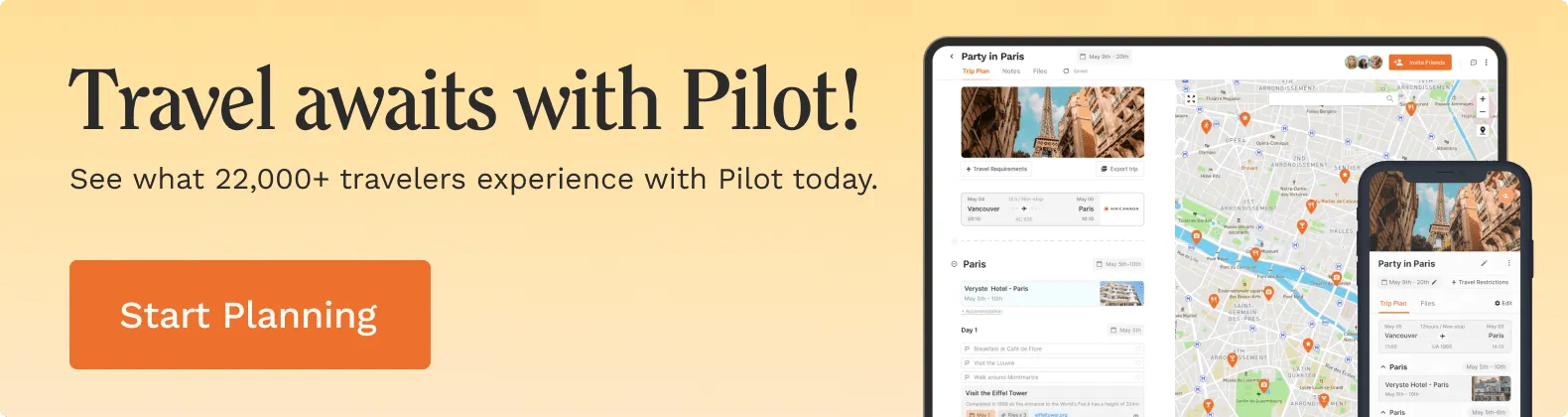


![Paris Neighborhoods Guide [2024]: Areas to Visit & Avoid!](https://assets-global.website-files.com/63d1baf79ce0eb802868785b/65b947376eff1a3e72606d03_Paris%20Neighborhoods%20Guide.jpg)


![Pebblar: Cheap, but Is It Worth Paying at All? [Our Review]](https://assets-global.website-files.com/63d1baf79ce0eb802868785b/63d1baf89ce0eb7849688189_social_travel_planner.jpg)