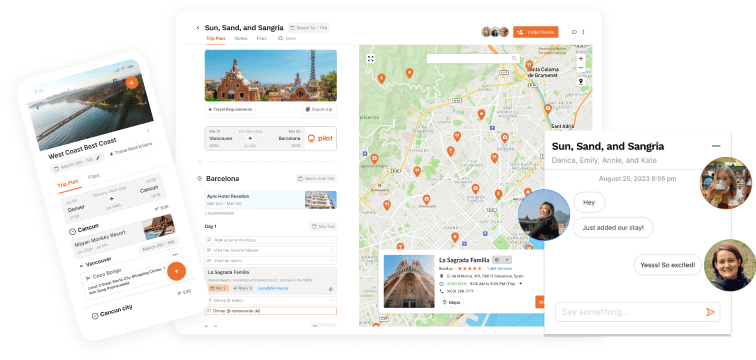Table of Contents
Whether it's on a short easy hike around the city or trekking a 30km tough route on the mountains, there's always one thing I think of: Am I lost?
While most of the time it's my anxiety talking, there has been a few close calls where a GPS or an app dedicated to route-finding would be useful.
While my colleagues have reviewed all of the best hiking apps out there currently, I've had the opportunity to use one of them myself recently: AllTrails.
AllTrails is not an unfamiliar name among outdoor junkies. It's an app that promises you an assortment of features to help you find information on hiking trails, track your outdoor activities, and stay safe from the uncertainties out in the wild. To name just a few.
But just because it's one of the best hiking apps out there, doesn't mean it's the right app for you. That's why I've decided to record and document my firsthand experiences using the app, as well as a bunch of research I've done to find out whether the AllTrails app is the right app for you.

What Is AllTrails?
AllTrails is a platform and app designed for outdoor enthusiasts who like to go on hiking, running, backpacking, cycling, or any other nature-bound activity. It was founded by Russell Cook in 2010 to introduce an app geared toward outdoor recreation.
Over 10 million members from over 100 countries use AllTrails, making it one of the leading hiking apps in the world.
While being a resourceful guide and route tracker for hikers, the AllTrails app also allows you to connect with the community of outdoor junkies worldwide and share your experiences with them.
As a community-sourced data-driven software, the AppTrail app allows you to share routes and provide feedback on trails to others in the AllTrails community.
So, this app will be helpful if you're just starting your hiking adventures or are an expert looking to test your limits. The app is available in both Android and iOS versions.
How Much Does AllTrails Cost?
In short, you can use the AllTrails app right now with its free version! You won't need to enter your credit card information for the free version. Make sure that when you sign in and use the app, you're not signing up to the AllTrails Pro version unless you want to.
Aside from the free version, you do have access to more features if you pay!
AllTrails provides 2 subscription options for its users. Its Basic Membership is free to use, but its Pro Membership costs $35.99 annually, or $2.99 monthly. It's ideal for people who regularly explore the outdoors. I've have outlined all the features in detail below.
For a limited time only... If you're looking to get the AllTrails Pro Membership, I got you. Use code "Pilotplans25" for 25% off AllTrails Pro! Make sure to redeem your discount on the website, as it won't work on your app.
You can also sign up for a 7-day AllTrails Pro free trial period to test to see if you like the AllTrails Pro features. AllTrails will require you to enter in your credit card information, but you will not be charged for the duration of the free trial.
Reminder: Make sure to cancel your AllTrails subscription before the 7th day to ensure you aren't charged for the membership renewal!

What Features Does AllTrails Have?
Although you can use the free version of the AllTrails app for free, there are still different features that are offer between the free version and the paid Pro version.
Check out the full list of the features it offers right now...
AllTrails App (Free Version)
- Search for over 300k+ trails using a name, city, or national park, or simply browse for trails near you.
- Filter trails based on the activity, experience level, length, elevation gain, and other preferences, such as the type of attractions you wish to explore.
- Add new trails or save your favorite trails.
- Access maps online!
- Create custom maps using the website and view them using the app.
- Track your activity by recording your journeys. You can add details related to your trail conditions, review the route, and add photos!
- Share your trail experiences with family, friends, and other members on the app through Facebook, Instagram, WhatsApp, & more!
AllTrails App (Pro Version)
- Everything included in the free membership, plus
- Offline access, including downloadable offline maps, are available
- Helpful overlays, like Air Quality and Pollution index, pollen, satellite weather, heat maps, and more!
- Off-route notifications to help you locate trailheads and keep you on track.
- Lifeline feature allows you to keep your loved ones updated about your whereabouts for your safety.
- An alert system to notify you when you go off-route
- Ads-free usage
- Customize maps according to your liking and get them printed
- Access to real-time map overlays to help you prep better (air quality, weather, light pollution, etc.)

How Do You Use the AllTrails App?
AllTrails is packed with many features, so learning how to use the AllTrails app might take some time, even with its beginner-friendly interface.
Here's a quick guide on how to utilize its essential functions.
- Make sure you're a registered user by downloading the AllTrails app on your phone or by accessing it via its website. Set your home zip code and other necessary details to complete your profile.
- After you've registered and logged in, you can search for the specific city, trail, or park you'd like to visit and have information about.
- By now, you'll have access to all trails and hikes, and you'll also have access to "Curated trails" made by users.
In these trails, you can select to have more information about them, such as the:
- Overview of the hike
- Difficulty of hike
- Length of hike
- Route's type
- A map of the trail with directions
- Reviews from other users + photos
- Pet-friendly status
- Recommendations
You can save a trail to view later by clicking the "favorite" button. For navigation, click "directions" to be directed to the map.
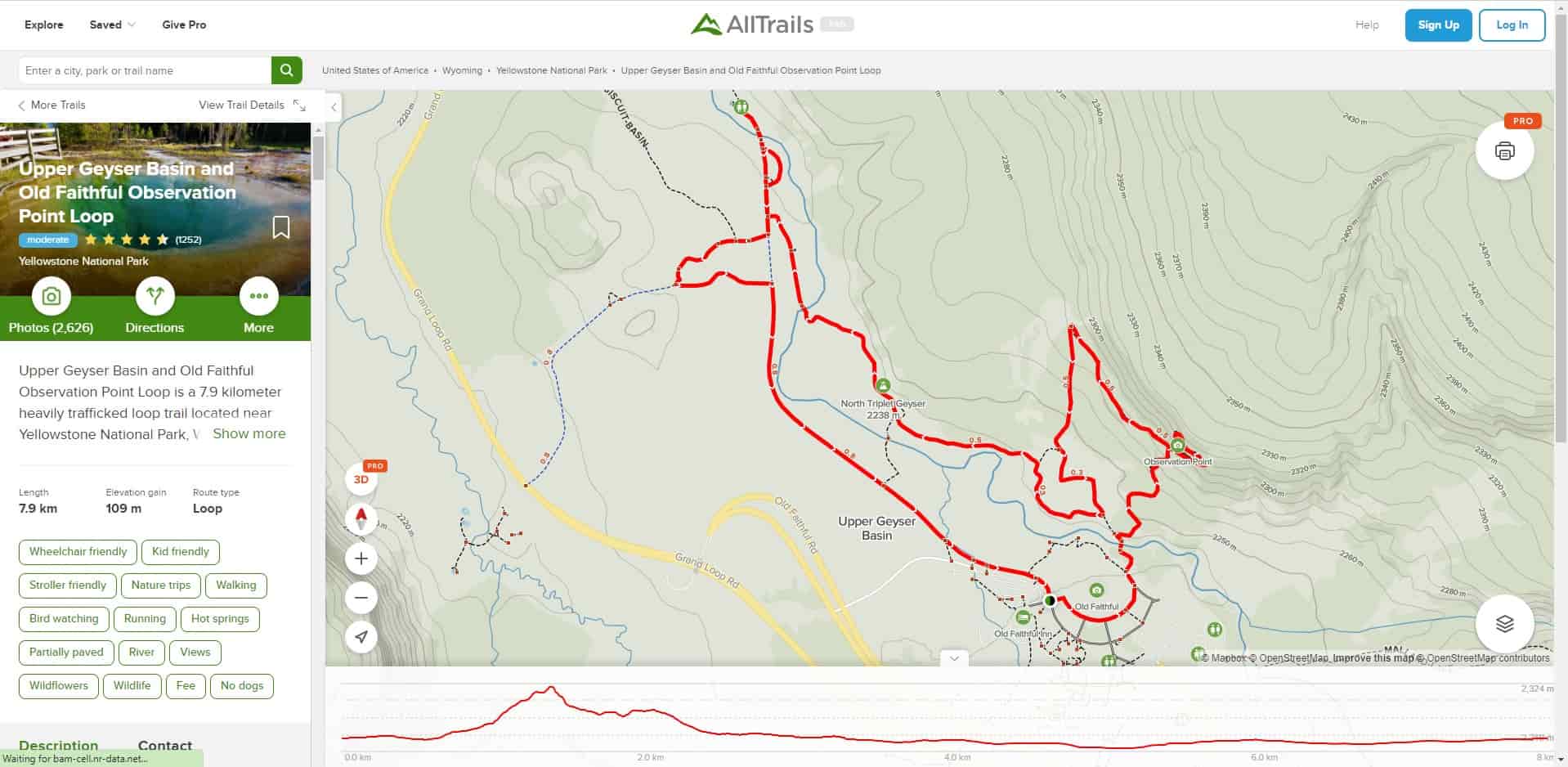
How Do You Create Your Own Trails on AllTrails?
Let's say you've discovered a really cool trail on your own hike and would like to share it with the community.
Let me guide you through how you'll be able to create and share your trail with everyone on the AllTrails app!
- Make sure you're registered and logged in to your AllTrails account on their website.
- On the profile tab in the top right corner, you'll find a "Contribute" section where you'll be able to "Add new trail."
- Find the desired starting point by searching by city, name, or national park or by zooming and panning the map to your starting point.
- You'll then be able to draw or automatically input the route of your choice.
- Next, determine the route's type (eg. out-and-back, point-to-point).
- Add as much additional information to the trail as you'd like.
- Verify your route at the bottom of the page and press the "Save" button.
Here are some things to remember to ensure your custom trail passes verification:
- AllTrails suggests starting and ending your trail at the parking area
- The trail should always be on public property and have a drawn route
They also strongly prefer out-and-back or loop-type trails that start and end at the same location.
That's it! You've created a new trail that'll be pending verification from the moderators. Once they're verified, they'll be uploaded to the community's "curated trails" section!
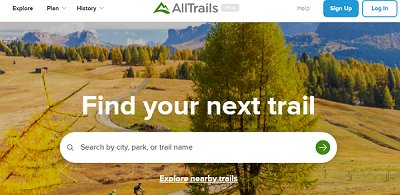
Overall Benefits of AllTrails
Can Search for Trails
AllTrails app helps you locate specific trails and learn about new ones. As of now, it has over 60,000 trails for its users worldwide. Generally, reviews, pictures, and other necessary details help you determine the nature of the trail.
More Filtering Options
You can filter trails based on difficulty level, length, estimated duration of the trip, type of activity, attractions along the trail, suitability (kid-friendly, dog-friendly, wheelchair-friendly, etc.), and trail traffic. This makes it very easy to narrow down your options!
Ease of Use
The user-friendly interface is another striking feature of the app. It's easy to navigate, with detailed features to help you read, review, and customize your maps. However, I've also read certain reviews speaking of bugs and crashes occasionally.
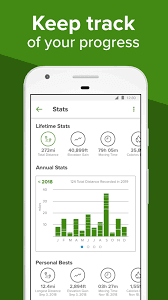
Overall Drawbacks of AllTrails
Offline Map for Pro Members Only
If you are a Basic member, this is the main drawback you would face. You won't be able to use the maps if there's no cell reception in the area, which removes the app's primary purpose. It's better to have a printed version of the map in this case.
Lack of Detailed Information
The details provided on some trails are very limited and vague, making it difficult for the user to decide whether it's the right one. You should either use other sources to look for more details or take up the task of testing it by yourself.
How Do You Use AllTrails Offline?
You'll be able to access AllTrails maps offline with an AllTrails Pro membership.
That'll give you the benefit of navigating and viewing detailed map information on hiking trails with no data signal or service.
Before losing the signal, you will need to preload the maps to your phone.
Here's how you can pre-download and access offline maps with the AllTrails app:
- In the AllTrails app, find the "Saved" icon.
- In "Saved," select the "Lists" tab.
- Select "My Maps" in the list.
- For the map(s) you wish to download for offline access, press the download icon on the bottom right corner of the map card.
- Pick the map types you'd like to download.
- When the download completes, you'll see it turn green. This means that your download on the map and map type of your choice has been downloaded and ready for offline access.
What Are People Saying About the App?
In short, the AllTrail app review has been nothing short of stellar!
From the ease of use to a comprehensive database full of trails for you, the app delivers in almost every way the web app does. Customer support has also been quite active with users' reviews, addressing the issues users have regarding the app and working with them toward a solution.
While there are a few complaints, the general consensus is positive on the AllTrail app review! The app has also been labeled as Editors Choice on both iOS and Android platforms as a recommended app for users to download.

AllTrails vs. Gaia GPS: Which is Better?
Two of the most frequently compared hiking apps are AllTrails and Gaia GPS, for a good reason too. But which one's the best app?
Both are incredibly amazing hiking apps offering similar features like trail navigation, route finding and sharing, and statistics tracking. Both apps also have premium versions with free trials that offer a step-up of premium features that help you navigate and explore the outdoors.
I'd say that if you're purely interested in finding, mapping, and sharing hiking routes and their associated overlays, AllTrails is the app for you.
AllTrails, especially the free version, is also more for beginners, featuring a better interface and fewer specs, which is better for those just starting out. You'll also be able to easily find more trail options on AllTrails as well!
If you're more interested in backcountry activities like hunting, off-roading, camping, or mountaineering, Gaia GPS and its advanced navigation technology are definitely the better way to go.
Learn more about what we've found in our in-depth review of Gaia GPS if you're interested in fully comparing the two hiking apps!
Is AllTrails Worth It?
For the AllTrails free version, I definitely think so!
I think AllTrails is a great app because of its versatility. In fact, it's frequently featured as one of the best hiking apps for a reason. It can be used for many activities, such as hiking, horseback riding, rock climbing, mountain biking, running, fishing, skiing, etc.
However, the app's resourcefulness depends on whether AllTrails features trails for the place you live in or are visiting. Also, If you choose its basic membership, we recommend you use another app that allows maps to be accessed offline!
Is AllTrails Pro Worth It?
Honest, I'd probably say no.
AllTails Free should be more than enough for most beginner to intermediate users who do not have the intention to go off-trail or take on difficult unknown paths.
In those circumstances, I'd argue that AllTrails Pro should not replace the crucial tools that advanced users usually bring, like a physical map, compass, GPS, etc. Having tried out their AllTrails Pro and being an amateur hiker, I didn't find the pro version to be as useful to me personally.
With that being said, if you don't mind paying the extra annual fees for AllTrails Pro, I do recommend it! The additional features allow you to download offline maps and keep updated on alerts are amazing and useful complementary tools to take with you on the go!
The AllTrails app may also be a great and cool new way to explore new trails that others recommend! Plus, 1% of your subscription to AllTrails Pro will go towards a non-profit organization focused on helping our planet!
My Rating: 4.2/5
Pros:
- Searchable engine for trails
- Helpful trail filters
- Great navigation and useful overlays
- Extensive database of official & user-curated trails
- Advanced search filters
- Ease of use and convenient.
Cons:
- Offline map not included in free version
- Costly pro version
- Lack of details in the information

Other General AllTrails FAQs
Who Owns AllTrails?
This is a bit of a complicated question. It was originally founded by Russell Cook, but in 2018, Spectrum Equity provided a large amount of funding to AllTrails in exchange for a majority position in the company.
How to Delete Alltrails Account?
It's easy to delete an account! Here's step-by-step instructions:
- Log in to your AllTrails account via the website (not the app).
- Navigate to "Settings" by clicking on your profile picture at the top right of the homepage.
- Scroll down to the "Danger Zone" section at the bottom of the page.
- Click on "Delete your account".
- You'll need to enter your password and confirm that you want to delete your account.
Just remember deleting your account is permanent and can't be undone. All of your data, including your recorded activities, favorites, completed trails, and lists, will be permanently deleted.
Is AllTrails Pro Subscription Auto-Renewed?
Yes, AllTrails Pro subscription is auto-renewed. If you're no longer interested in this, you'll need to make sure you cancel your subscription!
How Do You Cancel AllTrails Pro?
If you want to cancel your pro subscription it's quite simple. Just log in to your account on the AllTrails website, go to your profile and click "Settings". There'll be a "Subscription" button in the left panel where you can cancel your subscription!
Cancelation is a bit different on phones. With iPhone it's similar, but with the Android app you'll go in to the Google Play Store, where Android users can manage all of your subscriptions in one place.
Is AllTrails App Available On All Platforms?
Yes, AllTrails is available on iOS, Android, and via the web browser.
How Accurate Are AllTrails Maps?
AllTrails maps are generally accurate since they're user-generated and frequently updated. But, I recommend that it's a good idea to carry a physical map and compass as a backup when in remote locations.
Is AllTrails Available Worldwide?
AllTrails has coverage for outdoor trails across the globe, making it a useful tool for local excursions or planning activities when you're traveling abroad.
Can I Use AllTrails for Activities Other Than Hiking?
Yes, AllTrails is not just for hikers. The app also provides information about trails for trail running, mountain biking, snowshoeing, and many more outdoor activities.
Include Hikes in Your Travel Plans!
Hiking is the ultimate way to sightsee the world's incredible natural scenery.
If not hiking, any outdoor activity is always a great way to sightsee while traveling. Besides, outdoor activities are a great form of natural workout. You can justify a couple of extra bites at dinner or lunch as a reward for all that hard work!
If you plan on traveling, you'll need a great plan. Fortunately, I'm here to help you with that!


![AllTrails Review [2024]: Worth It for All Hikers?](https://assets-global.website-files.com/63d1baf79ce0eb802868785b/63d1baf89ce0ebe4406884fc_AllTrails%20hiking%20and%20trail%20app%20cover.jpg)




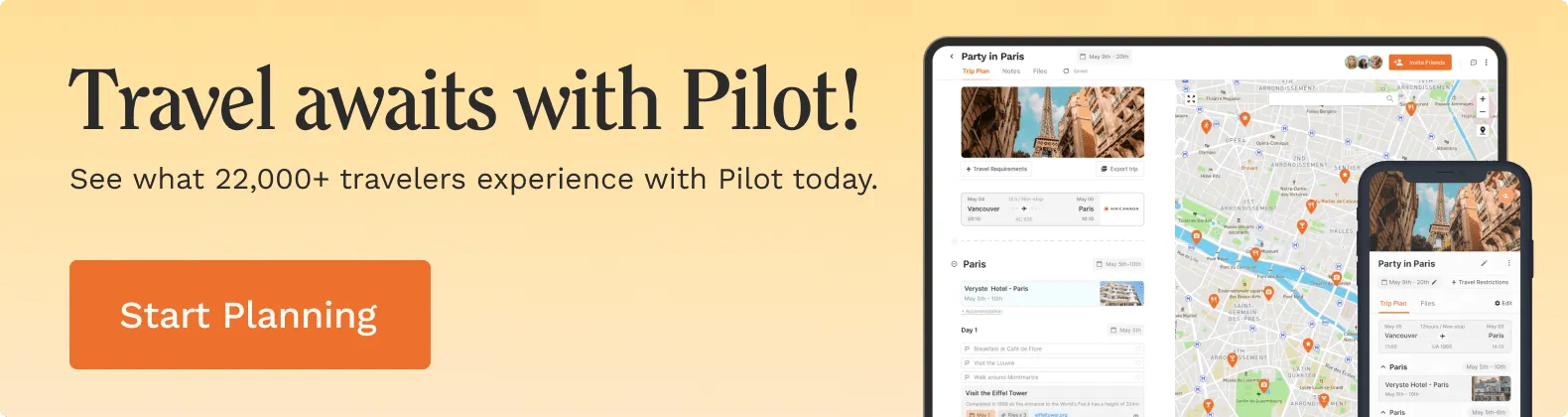


![Paris Neighborhoods Guide [2024]: Areas to Visit & Avoid!](https://assets-global.website-files.com/63d1baf79ce0eb802868785b/65b947376eff1a3e72606d03_Paris%20Neighborhoods%20Guide.jpg)


![Is Hiking Project good to use for Hiking? [In-Depth Review]](https://assets-global.website-files.com/63d1baf79ce0eb802868785b/63d1baf89ce0eb27526880da_hiking.jpg)
![Gaia GPS Review [2024]: Should you use it for hiking?](https://assets-global.website-files.com/63d1baf79ce0eb802868785b/63d1baf89ce0ebd08f688084_hiking_with_friends.jpg)